Laptops, computers are very common devices for viewing and editing photographs. Many professional and daily users use Windows computers to view and edit their photos. Well, viewing photos on the computer is very basic and OS developers provide at least basic software to view and make edits. Well, recently some Windows 10 users have reported about the photos.exe application using up a good amount of RAM and CPU power.
Photos.exe is a very basic software with the capability to view and edit photographs to a basic extent. The application comes built-in with Windows 10 and is the default application for viewing photographs. The application has some basic editing options like crop, adjustments, filters and some other features. Well, for any normal user this application is more than enough for viewing and editing photos, so the issue caused by this application is pretty rare and the application doesn’t need that much system resources to work well as it is a basic level application.

The problem caused by this application will slow down the computer as it reduces the hardware resource availability to run other applications and services on the computer. It’s a pretty serious issue because the whole user experience will deteriorate and the workflow will be disrupted. So, the issue needs to be fixed. Here in this article, we will discuss some simple methods you can try and fix the issue on your computer.
You may wonder what such a basic application uses lots of system resources to run? Well, the cause of a high CPU and RAM usage by the photos.exe is because of the runtime broker. So, the runtime broker in Windows is a task manager process that helps with managing the permission on the computer. Well, if the runtime broker is faulty, it will use up a lot more RAM and CPU power than normal, disrupting the workflow.
Recommended Post:- Fixed: Adobe Reader not Printing PDF Documents – Complete Guide
The issue has been reported to occur after installing the latest Windows 10 update and not all users will get the problem. Well, if you are facing the issue, try out these below-mentioned methods and fix the issue to work efficiently.
Fix the Microsoft Photos.exe from Using Lot of System Resources
Well, the fixes are pretty simple and you can resolve the issue within minutes and continue with your work easily. So, follow along and learn all the methods to fix the Microsoft.Photos.exe High Memory Usage.
Method 1: Remove the OneDrive FOlder From Photos Scanning
Removing OneDrive will reduce the load on the application hence reducing the amount of system hardware resources used by the application.
- To remove the OneDrive folder from the Photos app,
- Here, click on the three dots on the top right corner of the screen.
- Now select settings from the list.
- In the app settings, you will find the target folders.
- Press the cross near the folder having the name OneDrive.
- Now, below that, you will find show my cloud-only content from OneDrive, toggle off the button if it is turner on.
Now, you have removed the OneDrive from the Photos application.
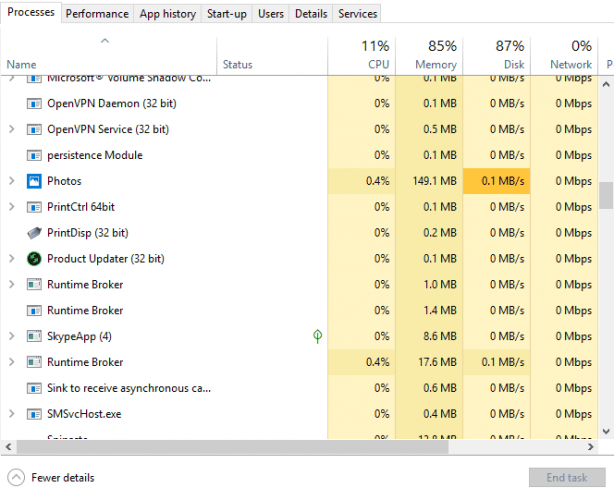
Method 2: Try Using a Different Application
If you are not satisfied with the Photos application, you can use a different application to view and edit photographs. There are several free and paid applications in the Microsoft stores and the internet, that you can download and start using.
Method 3: End the Runtime Broker and Phots.exe Task in the Task Manager
As mentioned above the runtime broker is the cause for the photos. Exe to consume a lot of system resources. So, you can simply end the tasks and free up the resources.
- To end the task, open the task manager by pressing the control key + the shift key+ escape key on the keyboard. Or you can use the control+alt+delete to go to the Windows Security page, where you can find the task manager.
- Here in the task manager, find the Runtime Broker and then press the end tsk from the bottom right corner of the task manager page.
- Now, find the photos.exe and then end the task.
Method 4: Turn Off Photos from Running in the Background
The photos app will always be running in the background to keep its services readily available whenever summoned.
- To remove the process from running in the background, open the settings application.
- Here, in the settings go to the search bar and then enter background apps.
- The background apps screen will open, here find the photos app and then toggle off the button next to it.
Method 5: Change the Default Photo Viewer to Another Application
Well if you have installed an alternative photo viewer which you think is good, you can make it the default photo viewer application.
- Open the search tool and then type default apps.
- Now, find the photos option and then select the alternative image viewer and select the application you want to make default.
Method 1: Uninstall Photos Application
Well, this is extreme and do only when no other method works for you.
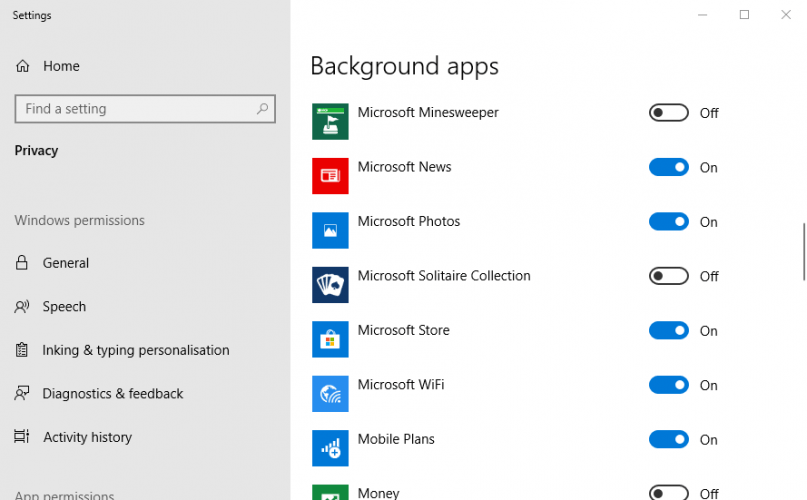
- To uninstall the photos application, open the PowerShell as an administrator.
- Here in the terminal enter “Get-AppxPackage *photo* | Remove-AppxPackage” and then run the command.
- Now the photos application will be uninstalled from the system.
- Once done, restart the computer for the process to be complete.
Well, these are the simple methods to fix the Photos. Exe high memory and CPU usage on Windows 10. With these methods, you will be able to fix the issue and start using your computer with great efficiency.
Hope the information provided above was helpful and informative, fix the issue and use your Windows 10 computer with ease.







