LINE Messenger is a wonderful messaging app that can be used by people to communicate with those around them. The user can either text their friend one-on-one or text many people at the same time. The app can be downloaded on a bunch of different devices such as Android, iPhone, BlackBerry, and Nokia.
The user will also be able to have voice calls and video calls to stay connected with their loved ones. There are many amazing features that are present on the app that users can employ to stay in touch with their friends in a fun and interesting ways. Learn more about Download Altium Designer 20.0, drop down to ISO River page for the detailed insights.
This is your opportunity to learn more about what the app has to offer.
Stickers
There are over 10,000 stickers and emoticons available for the user to explore and share with their friends. When texting someone, adding the appropriate sticker or emoji can make a huge difference in the tone of the conversation. It will help carry across the message of the user in a much more effective way. The user can go to the app’s sticker shop so they can get original stickers of special celebrities and characters that they may not have seen before.

Many means of communication
There are many ways in which users can communicate with those around them with this app. They will be able to share their photos and videos through text. They can also share their location and contact information with someone which can be useful when meeting someone for the first time or when the user wants something delivered to their location. Users will also be able to send voice messages if they want to.
Special coupons
The user will get the latest updates about their favourite celebrities through the app. If celebrities have any special coupons or offers, users will be notified of them. They can also use this app to follow celebrities and their social media lives. Brands and promotions can also be shared through this app so users will be up to date on what they can get around them.
Live
This feature can be used to share many amazing moments through a live video. There are many amazing things that users may not always be able to record and a live video will help them communicate those things a lot better. This is a great way to ensure that people do not miss out on anything special.
Timeline
Using the timeline feature, users will be able to share stories with their friends by sharing whatever they want on their timeline. Friends of the user will be able to see all of these updates.
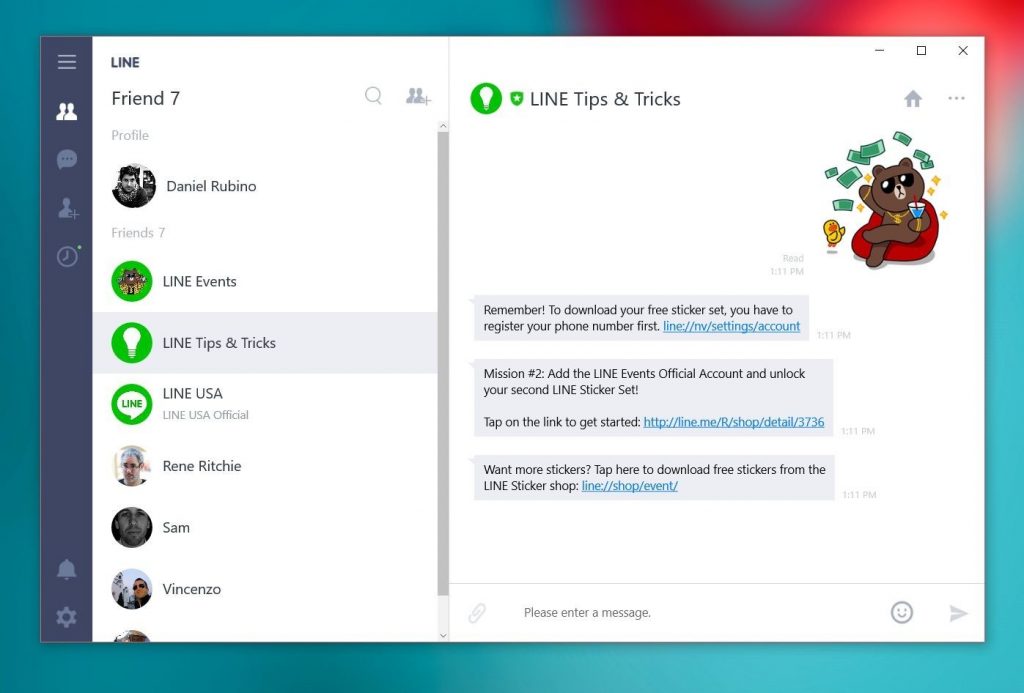
Face filters and effects
There are many kinds of face filters and effects that are available for the user to try out. These can make conversations even more entertaining and cheerful.
Face Play
Face Play is a unique way for friends to get together and play a bunch of games together. They will also be able to take screenshots of the games and share them with friends that are close to them. These games can be played either on video calls or chats.
Line Today
Users will be able to get the latest information that they want regarding current events, sports, and entertainment using this app. They will also be able to explore different videos and broadcasts to entertain themselves with. They can also join cool communities and find new people to connect with.
Line Open chat
This is a great online space where users can try to meet new kinds of people that share the same interests that they have. This is an amazing way for people to connect with each other even if they may be from different places. Quite often, there may be someone else who is similar to us that we never get to meet because we don’t know that they even exist. This feature will help bridge the gap between people and bring them closer together.
Free international and domestic calls
Using LINE, users will be able to make domestic and international calls to people even if they do not have the app. It can also be used even if people don’t have free access to Wi-Fi.

Downloading and installing LINE Messenger for PC
These are the steps that the user has to follow if they want to download LINE Messenger for PC:
- The user will have to visit the official website for LINE Messenger.
- They should then select the Download button that is present on the site.
- When they do that, they will have to make a choice between Mobile and PC/Mac. They will have to select PC/Mac.
- This will cause the executable file for the application to be downloaded.
- The user will then have to select the executable file which will cause the installer to be triggered.
- The user will have to select their language and then follow all of the prompts that are displayed to them carefully.
- Once the installation process is complete, users will be able to use the application.
We hope that the article helped you understand more about LINE Messenger and what you can do using it. When there are so many messaging apps out there, it can be hard to figure out what separates one from the other. This app definitely has some extra cool features that you can try out when you are communicating with your friends.
Staying in touch with your loved ones is extremely important and this app will help you do that for sure. If there is anyone out there who you think will benefit from reading this article, please share it with them. In case there is anything else you would like to discuss with us regarding what you have just read in the article, please reach out to us in the comments section below.




