Browsers are very popular tools that everyone uses on a daily basis for surfing the internet or even for working. Modern browsers are much more advanced and are capable of handling high-end interactive websites and provide the users with a comprehensive capacity to access the high-end websites. With the increase in the use of interactive websites, all the browsers are enabled with different API’s that supports the
Google Chrome is one of the most used web browsers on almost all operating systems. The browser provides good browsing features allowing users to surf the internet with ease. Well, Windows is one OS that supports Google Chrome and the web browser is much more popular for Windows with approximately 4 billion people using chrome. Well, this popularity has put Google in a spot where they have to provide regular updates to the OS to improve the user experience.
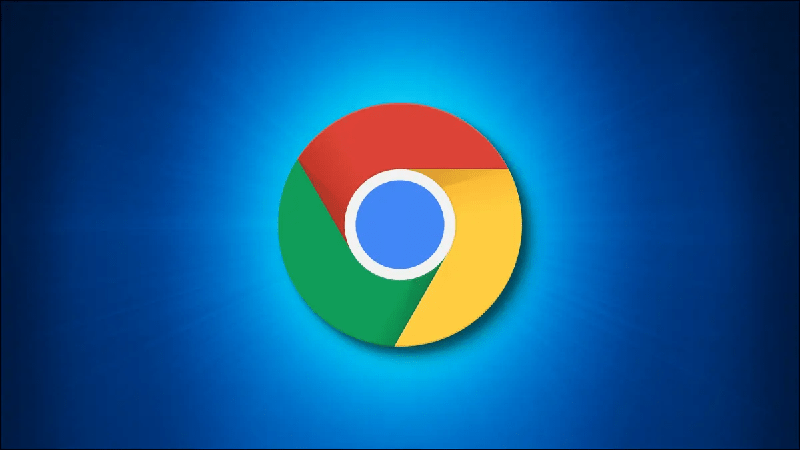
Well, Google updates their Chrome browser every 6 weeks and they are fairly punctual with updation. Well, they previously updated Chrome in the month of November 2021 with version number 96 and now, recently have released version 97 for public use. Well, e version 97 is said to have some controversial keyboard API that is making it difficult for users to access the keyboard while using the Chrome browser.
Well, a keyboard API(Application programming interface) is a pretty important aspect f a web browser, that allows proper functioning of the web applications. Well, a keyboard API allows the browser to interpret the keys pressed on the keyboard and perform actions on the website accordingly. Without an API the browser would interpret the keys wrongly and cause trouble to the users.
Recommended Post:- How to Display CPU, GPU and RAM usage Natively on Windows 11
There are three keyboard API used in web browsers to make communication easier. The first one is keyboard mapping, which allows the browser to assign a value to the key and pull out the value when the key is pressed on the keyboard. The second one is the keyboard locking, which allows the browser to lock specific keys on the keyboard and to do this using a special key like control or alt is needed. Well, this keyboard locking is used for interactive web applications like games. Well, the third one is the writing system keys, which allows users to type on the browser with ease. The letter and symbol keys are associated with the writing system keys making it easier for the browser to interpret the key pressed and the corresponding letter or symbol appears on the keyboard.
Well, the issue with the new release of the chrome browser is that they have a keyboard API in place which is not very accessible by many websites. Well, the API is inaccessible in iFrame. Well, Microsoft Office apps are unable to detect the keypresses on the keyboard because of this API.
Well, Google also clarified that GETLAYOUTMAP() used along the side code will solve the issue. Well, the GETLAYPITMAP() can not be used in the iFrames. Well, with the implementation of this API many applications that use the iFrame will not be able to use the keyboard in a proper way.
Many other browser developers like Mozilla, Brave, have commented that they will not be implementing this API into their browsers. Well, even browsers that are based on Chrome has backed out from using this API.
Well, with all this said, the latest Chrome browser comes with a bit faulty API that can disrupt the workflow of the user. And moreover, many other browser developers have backed out from using the API which means the API is not supported by the community and Chrome has to do something about fixing the issue.
Well, even though Chrome has a bt faulty API, other features seem to be great, let’s have a peek into what’s new in Google Chrome 97.
What’s New in Google Chrome 97
- Chrome has made changes to privacy and security settings. Chrome 97 allows you to delete all the data stored by a website. You can delete the data by navigating to Setings> Security and privacy> site settings > view permissions and data stored across sites.
- With Chrome 97 you can use web applications more natively than ever before. Chrome 97 allows web apps to utilize the space foe elements like searchbar, buttons, and much more.
- You can now, view a website at a specific zoom percent that youset and everytime you open the website the zoom percent will be the same.
- You can now use hDR screen with great efficiency and Chrome 97 will automatically deliver HDR content through CSS if HDR is available for your monitor.
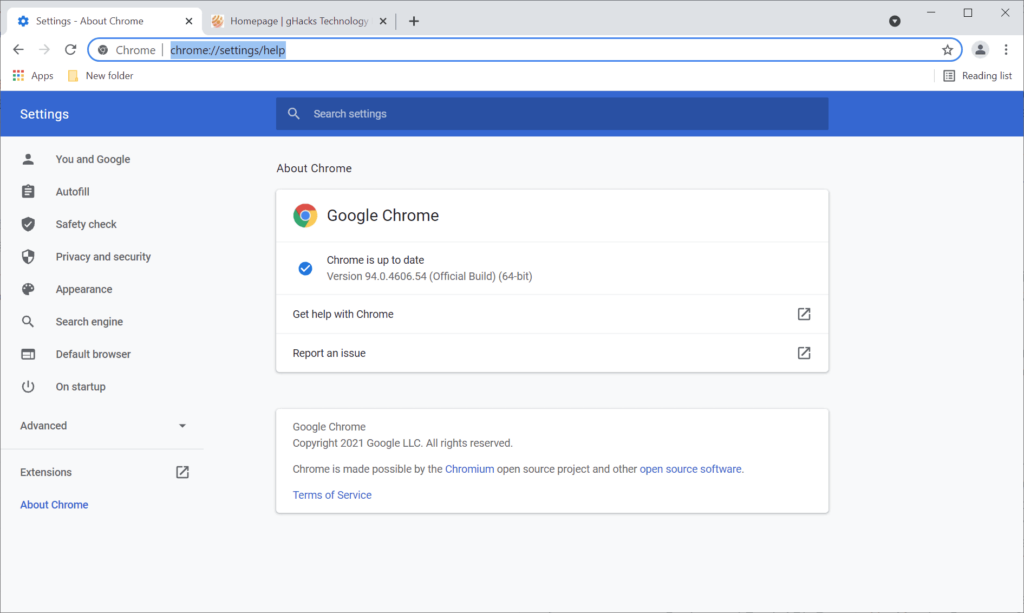
Well, these are some features of Chrome 97 that can provide you with a premium web experience. Well, let us hope that Google does something about the controversial API in Chrome, so using interactive apps that uses iFrames can be easier. With other browsers neglecting the API and avoiding it from being used in their browsers is a bad sign and Google has to do something about it very soon.
Hope the information provided was helpful and informative, try out Chrome 97 to see what’s new for yourself for a much effective experience.







