If you have been following the gaming industry and if you had been using Windows systems for a long time, you might have felt the evolution of games on the platform. The gaming experience has grown exponentially. Games have developed in a great way. Initially, games were primitive but in recent days games are so powerful and demand a vast amount of system resources to run on computers, and to compensate for the heavy needs computers have come a long way. There are several developments that have been made in both hardware and software components and one of the support features that Microsoft brought out to improve the gaming experience is the Games for Windows Live on Windows computers.

Computers have become popular devices for gaming and Windows is the most used computer OS that supports millions of games. There are millions of people who play hardcore games on computers and commonly gamers develop a craze for building rigs to better the performance of games. The gaming industry is getting a huge boost with hardware like powerful RAM, Graphic cards, and SSDs. The operating systems have evolved to a point where they include powerful features that are dedicatedly built for gaming, so this is how vast the gaming industry is. Well, to support gaming
Recommended Post:- Simple Way to Enable/Disable Mono Audio Feature on Windows 11
Games for Windows – Live or marked as Games for Windows – Live was an online gaming service used by Games for Windows-branded PC titles that allowed Windows PCs to connect to the Live service to connect from Microsoft. Although the service was open to third-party developers, it had to meet certain technical certification requirements. This includes, but is not limited to, game ratings, total gamerscore, content, game profiles, and direct contacts. We were able to use the same developer support infrastructure as the Xbox 360 had. Developer support was provided through Microsoft XNA Developer Connect. The successor to Games for Windows is now the Microsoft Store for PC, which allows gamers on computers to use Xbox Live features and play a variety of Xbox games without a console.
The first ever Games for Windows Live was Shadowrun which was released for Windows Vista and Xbox 360. Later the second released game was Halo 2. The games supported all the live features like achievements, voice chats, messages, and more. The features of Games for Windows Live are, users can check achievements earned during gameplay, cross-platform gameplay support with Xbox 360, a private chat option, and much more.
The user interface or “guide” has changed from the previous version (made to match the original Xbox 360 look) to the new look. This guide includes messages (text and voice), friends lists, recent players, private chats, and personal settings.
The Games for Windows Marketplace client was officially released on December 4, 2009. It initially launched with game demos and trailers available on the live service. The full title was later added as Games on Demand. Well, the Games for Windows Live tools have been reported to have issues on Windows 10 and the software is not fully supported by Microsoft making it difficult for users to use it to the fullest.
What are some Errors that can occur related to Games for Windows Live
- Games for Windows Marketplace Install failed.
- Games for Windows live install failed network error.
- Connection error on Windows 10.
- Games for Windows are unable to connect to the live services.
- Resident Evil 5 install failed for Games on Windows live.
- Fallout 3 failed to install and run with Games for Windows live.
Simple and Straightforward Methods to Fix the Game for Windows Live Issue on Windows
So, here is the simplest and most straightforward method to fix the Game for Windows live issue on Windows:
Method 1: Reinstall the Games for Windows Live
- First, start with uninstalling the Games for Windows Live redistributable and the Windows marketplace.
- To do that, go to the settings application, and here navigate to apps and features. Here under the apps tab, find the software and uninstall it.
- Once you have uninstalled the Games for Windows Live, you can restart the computer.
- Now, download the latest version of Games for Windows live and install it on your computer.
- Before you install, right-click on the downloaded installer and then go to the properties.
- Now, select the compatibility option, and here choose the program compatibility mode to Windows 7 or Windows 8, also check the box near run the program as an administrator.
- Now, save the changes by selecting apply and then press Ok then exit the properties.
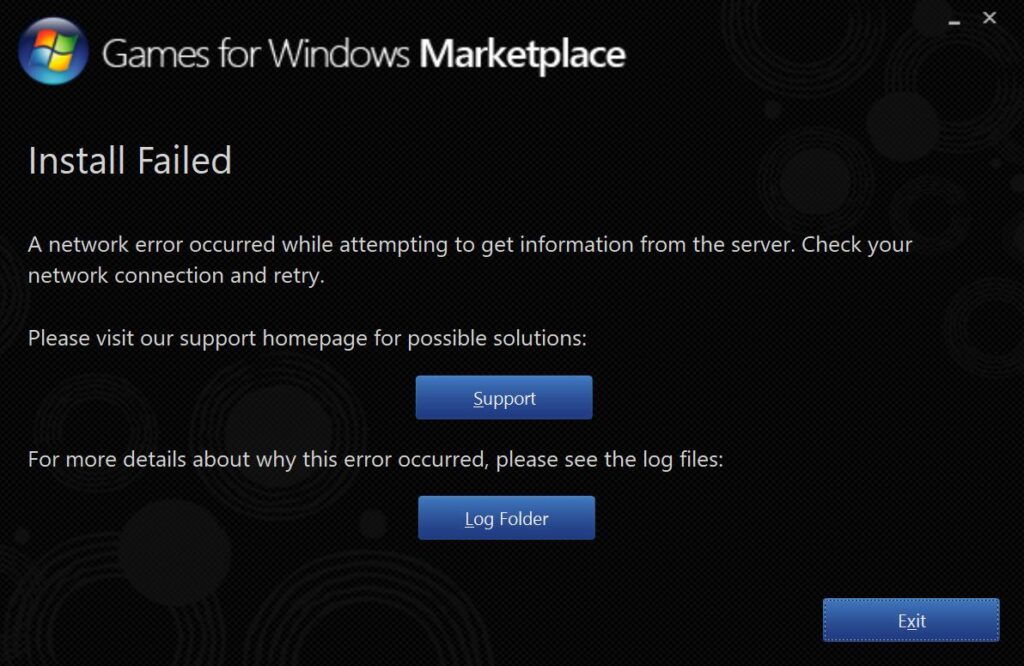
Method 2: Install the Live Sign-in Assistant
Installing the live sign-in assist might be of use if the issue with signing in, so, if you are facing an issue with signing in, then get this program on your computer and install it. You can install the application from the official Microsoft website.
Method 3: Transfer all the Xlive files WindowsSystem32
- Open Windows explorer by using the shortcut Windows key and the E key on the keyboard.
- Now navigate to C:WindowsSystemWOW64 and select all the files in this folder.
- Now, copy them and then navigate to C:WindowsSystem32 and here paste them.
- Now, try running the games on your computer.
Hope the information provided above was helpful and informative, with the simple methods, you can easily fix the Games for Windows Live program failing to run properly on Windows 10.







