Exploring and using files on the computer is one of the major operations done on the computer. Every operating system has its own way of allowing users to explore files on the system and work with it, well, without a file explorer on the system, using the device will become tedious. Te file explorer allows users to access, ad modify the files as per their needs, so a file explorer is a handy tool. Well, recently Microsoft has made improvements to their Windows Explorer application. Hop on and learn more about what’s improved in the file explorer.
Windows OS has been providing a great file management application in their OS namely the File Explorer. It is a relatively simply outlined application with lots of functions pertaining to the files. So, with the file explorer on Windows, users can easily access, manage and customize the files, so they can effectively manage them. The File Explorer has been existing on Windows OS since Windows 95, where the application was called File manager. Well, File Explorer is the improved and advanced version of the file manager and since then Microsoft has been providing updates and improved features to the explorer to enhance the file accessing the experience of the users. So, it is pretty obvious that the application is a very integral part of the OS and its significance is much higher.
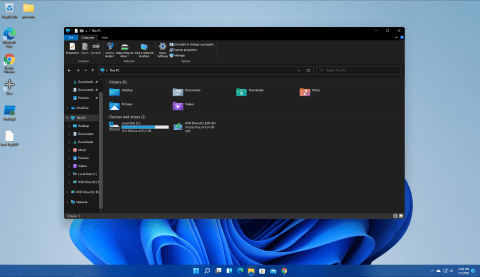
Improvements and feature updates are a crucial part of an OS version update and Microsoft has been doing a great job of providing updates and version upgrades. Microsoft has recently released Windows 11 for the general public and users using a Windows 10 computer can install Windows 11 for free unless the computer meets the minimum system requirements.
Windows 11 has many feature improvements and Microsoft had introduced many new features to the OS like New user interfaces, Widgets and much more. Well, the OS is relatively new and it is too early to say much about it outperforming Windows 10. Microsoft has been providing continuous updates and feature improvement to the OS, so they can make it better. With the official release of Windows 11 in October 2021, Microsoft has been tirelessly developing new features and making the existing features better. The tech giant is making sure that the OS gets full feature support and can be used by every user with great efficiency.
Recommended Post:- Known Issues and Resolved Issues on Windows 11 – Complete Guide
Microsoft has brought in lot’s of cool features through their Windows 11 OS. the tech giant is trying to make the OS one of its finest, so users can use the OS and get a full-blown user experience. As a part of improving the user experience, Microsoft provides regular feature updates to the OS and also bug fix updates to the OS, which can be downloaded from the update and security section on the settings with ease. Well, some users prefer automatic updates, which will update the OS automatically, once the update is available, so the user gets an uninterrupted service that is better and enhanced.
So, recently there have been talks about improvements made to the File Explorer in Windows 11 to make it much more efficient and user friendly. Well, let’s explore what’s new to the OS and how Microsft is about to improve the File Explorer in its upcoming OS update.
Well, there seems to be a lot that is happening regarding the file explorer in the upcoming update. The tech giant has found File Explorer to be performing slower than expected. So as to fix the issue, Microsoft is releasing an update that will provide the File Explorer with a performance boost.
What’s the Downside of the Explorer That Needs a Fix and What’s in the Latest Update
Well, the Explorer is said to slow down a bit when the storage is almost full. This makes the application function optimally, Making it difficult for users to access and manage files on the computer. Well, when the storage is almost full, it is only obvious that the explorer will slow down, especially the search option in the explorer, which will take more time than normal to find out the files.
While using the search tool in the File Explorer, the explorer indexes and re-indexes the files to find out the exact result matching with the search. So, when the hard disk is slow, or the computer is overloaded, the search function will be drastically slowed down and the main function of the search tool, which is to make it simple to locate files on the computer will have no use. So, Microsoft is exploring ways to keep the application going at a good speed even with the storage full. Now, with the latest update, the file explorer will be able to index and re-index files at a faster rate, making the search tool effective.

Apart from a sower index rate, the file explorer also crashes at times, making it difficult for the users to access files. Well, the latest update will also bring in features that will reduce the instances of crashing, so it becomes easier to work with the File Explorer.
Well, there are other minor improvements that will be coming out with the new update and they are,
- the issue with the context menu will be addressed.
- The right-click menu will function faster than before.
Well, these are some of the flaws in the File Explorer and the corresponding fixes that will be rolling out soon.
Hope the information provided above was helpful and informative, you can download and install the latest update with ease from the settings application and if you are yet to try out Windows 11, hop on and grab the free upgrade option before Microsoft locks it.







