Windows 10 OS is one of the most advanced and powerful Windows OS released by Microsoft. It is the last version of Windows according to Microsoft as they have taken the OS fully online and are providing frequent updates and bug fixes. The OS comes with a neat and easy-to-use user interface based on the tiles theme. The OS is fully functional and can provide you with all the features you need to run a computer successfully. Even though the OS is neatly built and cool while working, it has some potential flaws and they can be pretty annoying at times, like the header banner in the settings of Windows 10.
Windows 10 comes with a powerful settings software, which houses all the controls and customization features to customize the functioning of the Windows OS. the settings software was a new inclusion in the previous Windows update(Windows 8), Windows planned to keep this software as it is much better than the control panel, supports touch screen input and has an intuitive user interface with lots of options and customizations. Until Windows 8 Microsoft had this pretty good control software called the control panel, where you can find all the functions and customization features.
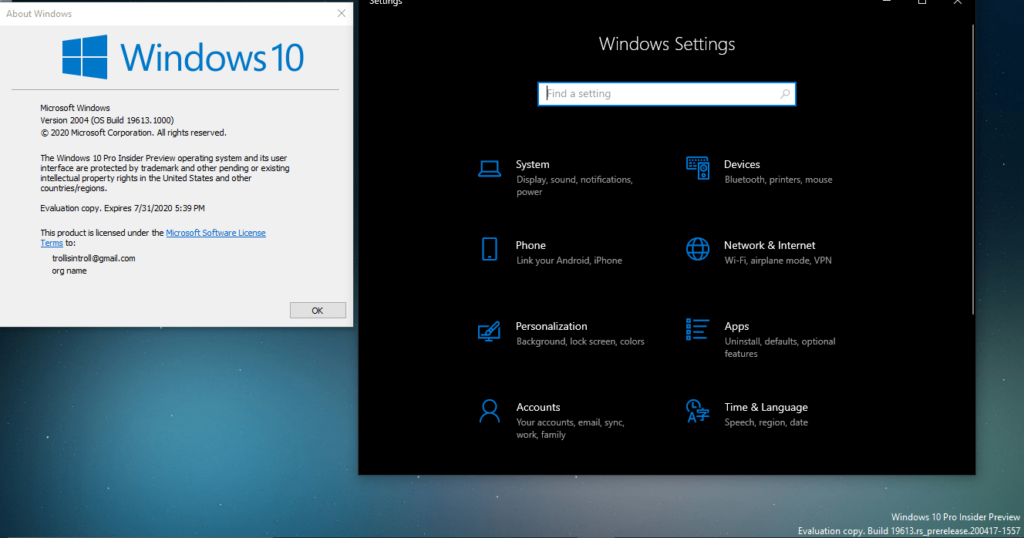
Windows 10 also has this control panel feature and people who are accustomed to the control panel interface can use this to change and alter the settings of the computer. All the features of the settings are acceptable except for the header banner option, which kind of annoys users. Windows has not provided an option to turn off the banner visibility and there is no hope that Windows will ever do so. The header banner in the settings occupies ⅓ of the screen space and has some of the irrelevant information like Microsoft account name, Windows updates, and Web browsing. All the other aspects are perfect in the software.
You may be wondering how to remove the header banner from the Windows 10 settings, you would have searched on the official Microsoft website and could not have found any viable solution and there is none provided by Microsoft, not even the registry editor can help you with this. You have to use a third-party tool to remove the header banner from the settings. This may seem pretty risky, but it’s not, if you download a safe tool to do the job, you will not mess with your computer and also will be able to remove the header banner from the settings in Windows 10.
Recommended Post:- Fixed: Image Preview Option Is Missing From Context Menu In Windows 10
How to Disable Windows 10 Settings Header Banner
Here you go, you will learn how to disable the annoying Windows 10 settings header banner,
The process is quite simple, you just need to download a particular tool from GitHub and run it to remove the header banner from Windows 10 settings. You don’t have to complicate things.
GitHub is a place where you can get lots of tools and codes for free as you will find many developers place their codes in the platform. It’s a perfectly safe place to download tools and codes.
Follow along to learn the procedure for removing the Windows 10 settings header banner with the simple to use the tool.
- Open up your web browser. Now, search for ViveTool v0.2.1 from Github.
- Now download the file from GitHub.
- Once the download is complete, extract the file in a location of your choice.
- Now open the Windows PowerShell with administrator permission.
- Input this command in the PowerShell “\ViveTool.exe add config 18299130 1” to disable the Windows 10 settings header banner.
- You will get a message stating “Successfully set feature configuration”.
- Restart your computer to make the header banner disappear from the settings.
As mentioned, this method is pretty simple to follow. You need to download the latest version of the tool from GitHub to reap the maximum benefit, as the older versions may contain bugs and non-working code.
Now with the header banner gone you can view all the contents in the settings without the large distraction. This is a very basic procedure and removing the settings header banner is recommended only if you really feel the header banner to be annoying.
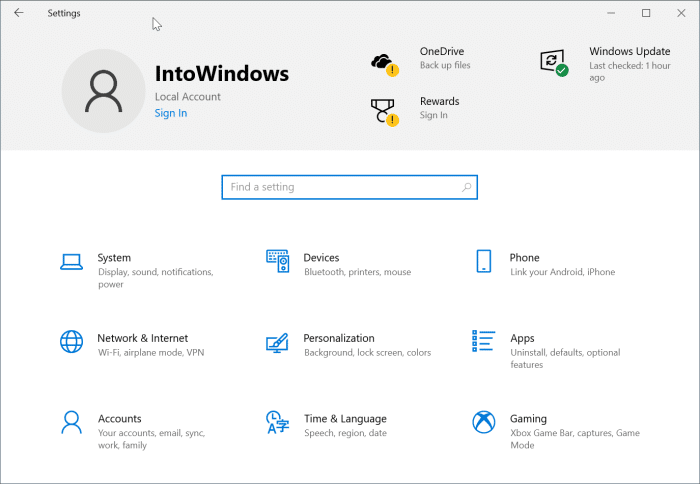
People who do not prefer using the settings software can use the control panel to customize most of the features and functionalities of the OS. the control pannel is built in the OS as to provide a backward compatibility feature and help old windows users to access the features. Control panel is relatively old and will not have all the functions as the settings does, but still the software is useful and can be used as an alternative th the settings in Windows 10.
We hope that the information provided above was useful and you were able to disable the header banner in the Windows 10 settings. If you prefer to use the settings with the header banner, its perfectly alright and does not affect any of the functions of the OS. the tool used here is safe and will be effective in removing the header banner in Windows 10 settings. You can use other tools to remove disable the header banner but their safety cannot be guaranteed. Share the idea with friends who may have told you about the annoying feature in the settings of Windows 10, to make them aware of the tools and the option to remove the header banner from the settings.







