Notifications on Windows OS is a handy and efficient feature, it provides you with a quick update on things that are important and can be used with ease, but as with any other feature there is a downside to notifications too, that is, notification can be very annoying when you are trying to be focussed with your work. So, here in this article, we will discuss some simple hacks that will help you remove the annoyance and enable you to use the notifications to your advantage.
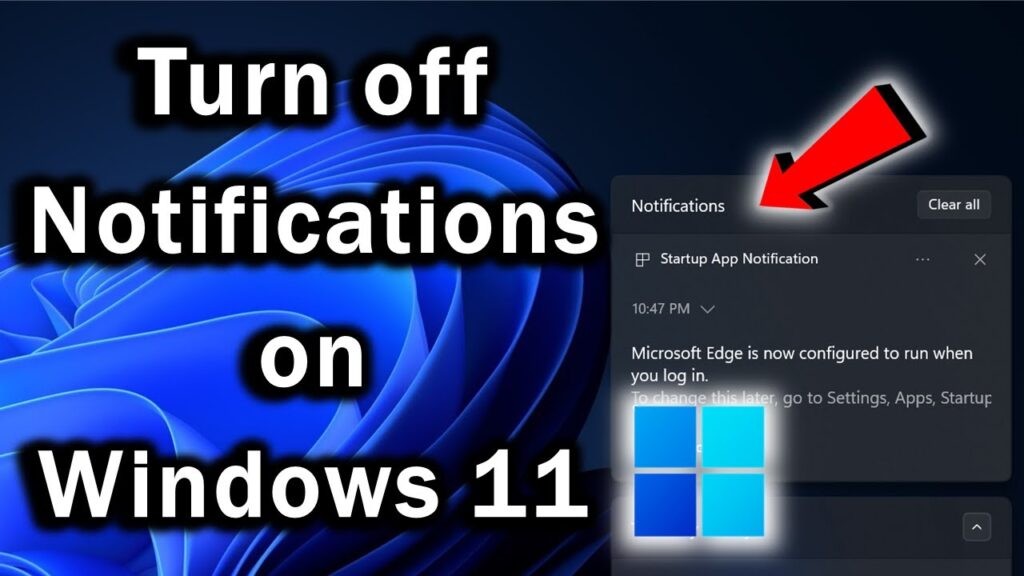
We all would like to hear about something in advance and this is what the notification does, emails, important dates, website banners, and much more that you keep on the priority list. So, when it comes to judging the notification feature, we can say that it is a necessary evil. Well, the necessary part of this feature is that it puts forth a small banner displaying the event or any updates, which you might find useful but the evil part is that when a lot of notifications bombard you, your focus is lost and whatever you do gets dragged. So, we cannot entirely rule out the good in the feature but also can’t ignore the downside, so, to keep it stable, we will see how the notification can be effectively used on Windows 11 computers.
As we all know Windows 11 has been recently released and Microsoft is focusing on and endorsing the recently released OS it has brought in a lot of features for the users like performance boost, security improvements, gaming support, modern user interface, and much more, well, the Operating System has kept some useful old features from Windows 10 so, users don’t feel that good features have been removed from the new features.
Recommended Post:- How to fix Manga Browser when it’s not Working
Well, to do some more good, Microsoft has put in efforts to make the notification centre a bit better in Windows 11 and here are some key improvements, Well, we portray the benefits of the notification centre, so, you can get an idea about how efficiently you can make use of the features.
- Microsoft has now taken the notification centre and merged it with the calendar option to make the taskbar look simple and compact.
- You can now view the top three priority notifications in the centre stacked one above the other and one normal notification totalling 4 notifications.
- You can select apps that can send notifications and set priority.
- Make notifications less annoying compared to Windows 10.
So, with the features of the new notification centre explored, we can dive into learning the simple yet efficient ways to make notifications less annoying.
Simple Methods to Get rid of Annoying Notification on Windows 11
Below are some efficient ways to get rid of the annoying notification on Windows 11. Follow along and get going with making your work distraction-free.
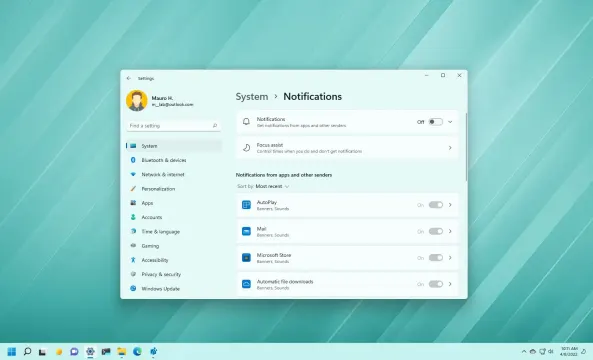
Method 1: Disable Notifications from Popping Up every time Something comes up
Well, disabling the notification is the simplest method of all but the downside is that you will not be notified about any happenings which you might want to know first-hand. So, if you are willing to take the risk, you can obviously disable the notification feature.
- To disable notification on Windows 11, right-click on the notification icon and from the menu, select the option notification settings.
- Now you will be taken to the notification tab in the settings, where you will find the switch to enable and disable notifications, here, toggle off the switch to disable the feature.
With this done, you will not be receiving any notification from any application, however important it is.
Method 2: Disable Notifications From Unwanted Applications
Notifications can be beneficial when you channel them in the right way and to do so, you can remove the notification access to the application, which you don’t wish to view notification on the screen.
- To remove notification access to unwanted applications, open the settings application by using the shortcut Windows + I and here go to the notification settings.
- Here, you will find a list of applications with access to notifications and toggle off the switch near the application which you intend to remove from sending notifications.
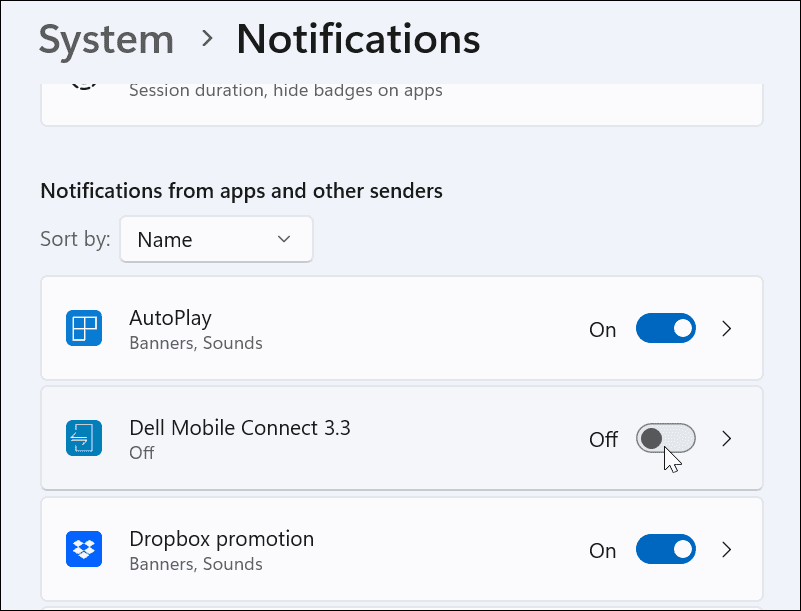
Method 3: Silence the Notifications By Switching Off the Notification Sound
- To switch off the notification sound, open the settings application.
- Here, go to the notification settings.
- Here, you will find a switch near the option “allow notifications to play sound”.
- Here, toggle off the switch, so no sound is played when you receive a notification.
Method 4: Remove Notification to be Displayed on the Lock Screen
- To Remove the Notification to be Displayed on the Lock Screen, open the settings application.
- Here, go to the notification settings.
- Here, you will find a switch near the option “Show notifications on the lock screen and Show reminders and incoming VoIP calls on the lock screen ”.
- Here, toggle off the switch, so no notification is displayed on the lock screen.
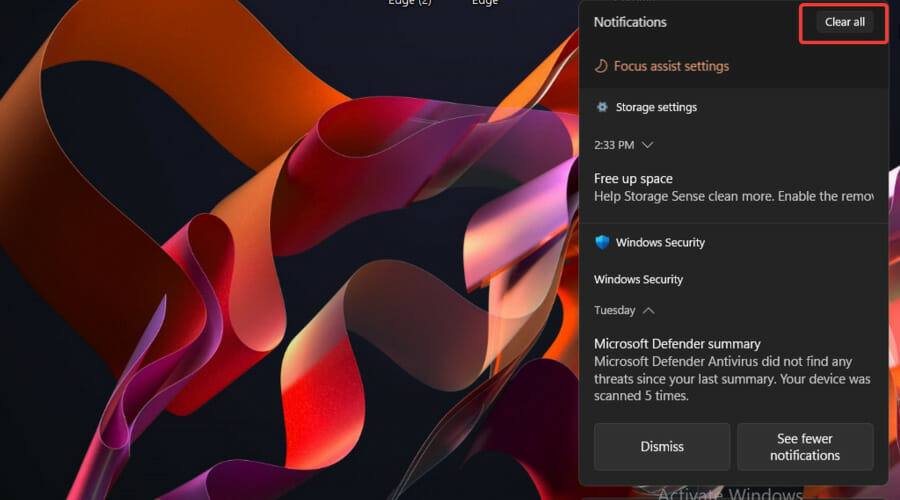
Method 5: Use Focus Assist to Limit Distraction
With Focus Assist you can reduce your distraction making you efficient with your work.
- To use the focus assist, open the settings application.
- Here, go to the System tab and here, select the focus assist option.
- Now, select the priority only, alarm only or off option depending on your requirements.
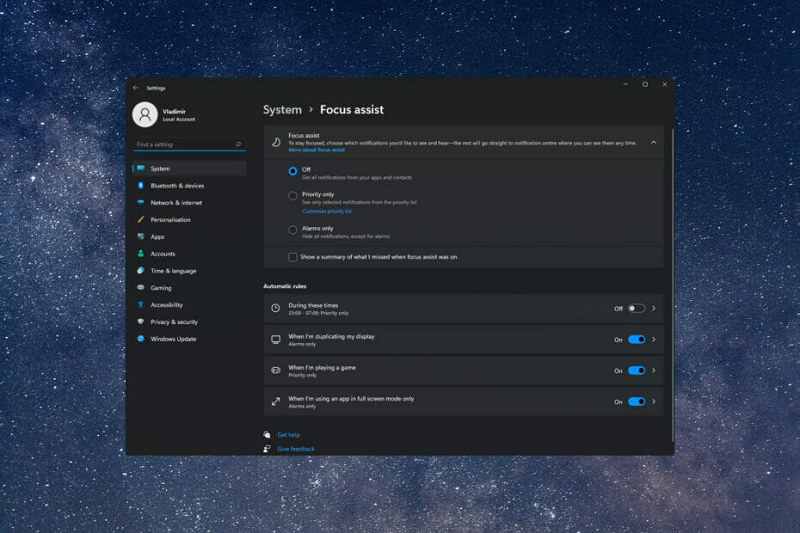
So, these were some of the quick and efficient methods to make the notifications less annoying on your Windows 11 computer, follow along and effectively manage the notifications on your computer.







