A Digital TV tuner Device Registration Application is an organized task that is a part of the Windows Media Center. A Digital TV tuner Device Registration Application allows the user to view premium digital cable channels from the user’s cable provider straight from their PC. This app runs in the background along with performing regular scans in the user’s PC for TV Tuners which may have been connected. The main problem with using this type of app is that it slows down the PC. Learn more about Remove Digital TV Tuner Device Registration Application, drop down to ISO River page for the detailed insights.
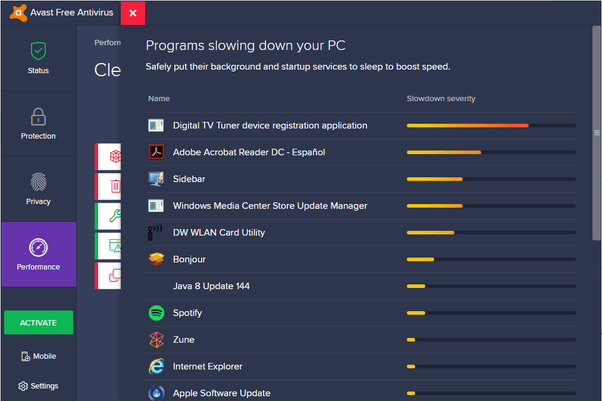
In this article we will be discussing the definition of digital TV Tuner Device Registration Application, its features, and the process of downloading it. Hope you find this information worth reading.
Is Digital TV tuner Device Registration Application safe
Digital TV Tuner Device Registration Application is a powerful app that keeps entertaining users by offering television service. It slows down the user’s computer when the user’s activity is vigorously using the TV tuning features. The digital TV Tuner Device Registration Application is also known as ehprivjob.exe. Sometimes, a situation arises when ehprivjob.exe executable becomes problematic. It is also running at full speed when the PC is not doing any TV tuning tasks.
User needs to remove the A Digital TV tuner Device Registration Application:
In normal condition ehprivjob.exe. will not use system resources (while idle) for the user to care to find a way to delete it.
When the ehprivjob.exe. become counter-productive for users PC, creating and storing massive files on users SSD/HDD might end up. The overall performance of the user’s PC might be affected by this app for that reason it is also called as invalid registry entries.
Below the instructions for removing the Digital TV tuner Device Registration Application
- Click Ctrl+Shift+Esc -this will open the Task Manager
- Users must go to the Processes tab
- If the user sees the process named ehprivjob.exe taking up too much CPU, this is the Digital TV tuner Device Registration Application
User should only delete the app if they see it taking too much space in CPU
Process how user removes the Digital TV tuner Device Registration Application:
If the user’s computer recognizably slows down and the user has managed to pinpoint that the Digital TV tuner Device Registration Application is given rise to the problems. Here is the way where the user can deal with their problems.
But one thing keeps the user’s mind that they are eliminating their computer’s ability to act as a TV tuner and stream their TV channels. If users are not very much interested in this type of feature, they can use the add/remove programs benefit to disable the Windows Media Center from the Windows Features list.
Following are guidelines on how to do this:
- Click Windows + R. This will open the Run dialogue box.
- Users may type appwiz.cpl and then click Enter.
- Users may press on Turn Windows features on or off from the left-hand side menu.
- Media Features may expand by the associated dropdown menu. Users have to wait until the window media features menu is fully loaded, then the dropdown menu which is associated with Windows Media Player and Media Features.
- Users may delete the checkpoints which are next to Windows Media Player and Media Features.
- Users may Press the YES button to confirm the prompt action.
- Users may Press the OK button to make the changes take effect. Users must wait for them to enforce.
If a user may follow the above instructions, then they must be able to disable the Digital TV tuner Device Registration Application from booting up repeatedly. Sometimes it should keep in the user’s mind that the program is no longer running, a user must activate their A Digital TV tuner Device Registration Application if the user wants to use it.
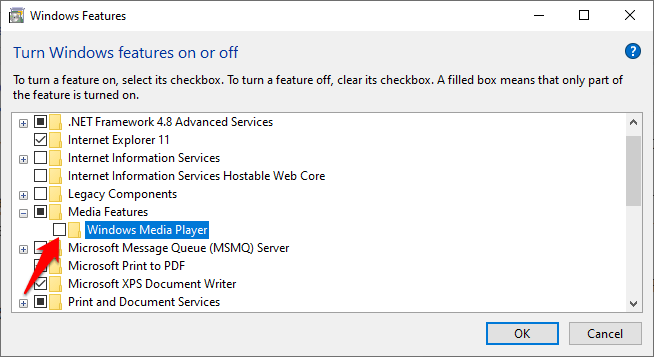
Luckily, this is minor trouble compared to the performance issues users had. The problem arises when the A Digital TV tuner Device Registration Application was continuously running in the background.
Moreover, the app is normally taken as threats by third-party antivirus tools. Users will realize themselves with an alert message every few minutes. It would be informed if the user would remove this app and try to manually activate the TV Tuner whenever the user wants to use it. This app does not pause itself due to any kind of security threat but the performance hindrance that the app brings overcompensates the app’s own usefulness.
Digital TV Tuner Device Registration Application
We hope that you are satisfied with the information we have delivered to you. If you are a Windows user and you still do not have Windows 10, then you should know about the Digital TV Tuner Device Registration Application as it helps you run your operating system faster and more smoothly. Also, it is extremely handy and easy to function. Download Windows ISO and keep your operating system up-to-date. If you have any queries about Digital TV Tuner Device Registration Application you can drop down your concern in the comment section and we will get back with the solution in minimum time.







