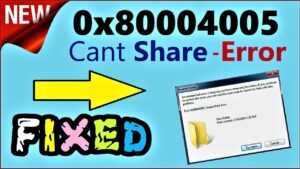Hello readers, if you’re a software developer or a Windows user, you’ve probably heard of Microsoft Visual C++ Redistributable.
Microsoft Visual C++ Redistributable is a package that provides libraries required by some Microsoft Visual C++ applications. The libraries included in this package contain everything you need to execute Visual C++ applications.
This package is optional if you are not a developer. However, if you are running a Visual C++ application, you will need to install this package to run the application.
There are numerous versions of Microsoft Visual C++ Redistributable available, so make sure you download the right one for your system.
This article will discuss Microsoft Visual C++ Redistributable packages in detail and will provide the links to download them. Let us begin.
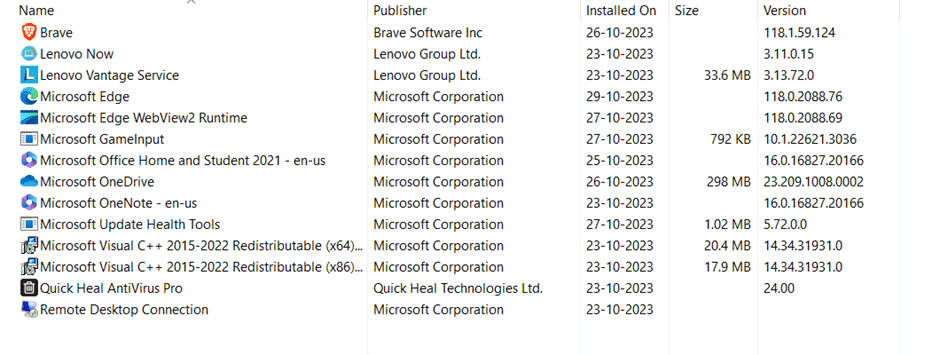
Microsoft Visual C++ Redistributable is a package that contains the Visual C++ runtime libraries. These packages are required for most applications written in the C++ programming language.
Packages are one of the most essential programs for Windows systems.
There are two versions of the redistributable packages available: x86 and x64. The x86 version is designed for 32-bit computers, whereas the x64 version is designed for 64-bit systems.
You must first install the Microsoft Visual C++ Redistributable package before installing your app on a machine that requires those libraries.
Redistributable packages must be compatible with your application’s target architecture. Downloading the most recent Redistributable package for your Visual Studio version is recommended.
Now, let us look at some of the key features of Microsoft Visual C++ Redistributable. They are as follows:
- The Microsoft Visual C++ Redistributable enhances your system’s multimedia capabilities.
- It can automatically install the components required by numerous programs, games, and programs.
- The Microsoft Visual C++ Redistributable aids in the operation and proper operation of programs (apps) built in the C++ language.
- Each Microsoft Visual C++ Redistributable Package is no larger than 20 MB.
How to Check the Version of Microsoft Visual C++ Is Installed on the Computer?
Here’s how to identify which versions of the Microsoft Visual C++ Redistributable Package are installed on your Windows system:
For Any Other Versions:
- To begin, launch the Control Panel by clicking Windows + Pause.
- Click Control Panel Home, then click Programs and Features on the next screen.
For Windows 10 System:
- First, use the Windows key + I to launch the Settings application.
- Scroll down until you see the bundles by selecting Apps > Apps & Features from the menu.
Note: If you have an older version of Windows 10, go to the system and look for the application list.
When do you require the redistributable?
You must install the Visual C++ Redistributable if you have any software or program that requires it. Otherwise, the Microsoft VC++ Redistributable is useless.
Because these packages are not resource-intensive, the Microsoft Visual C++ Redistributable will only take up a little disk space.
Note that all Visual Studio versions from 2015 use the same redistributable files. You need to install one redistributable to execute Visual Studio 2022, 2019, 2017, and 2015 apps.
Download Links of Microsoft Visual C++ Redistributable Package (All Versions)
There are multiple Microsoft Visual C++ redistributables available, each of which is compatible with a particular version of Windows. A list of all accessible Microsoft Visual C++ Redistributable packages, as well as download links, can be found here:
Downloading Microsoft’s Most Recent Visual C++ Redistributables
If you need to install the latest Visual C++ redistributable packages (for Visual Studio 2015, 2017, and 2019), the following are the latest Visual C++ redistributable packages.
For 32-bit Systems: vc_redist.x86.exe
For 64-bit Systems: vc_redist.x64.exe
For ARM64 Systems: vc_redist.arm64.exe
Downloading Microsoft Visual C++ 2019 Redistributable
This redistributable library is for Visual Studio 2019 (Version 16.0) applications. If you have Visual Studio 2019 installed on your machine, you will need the Microsoft Visual C++ Redistributable to run the programs.
For 32-bit System: Download Visual C++ 2019 Redistributable
For 64-bit System: Download Visual C++ 2019 Redistributable
Downloading Microsoft Visual C++ 2017 Redistributable
C++ runtime 2017 is required for Visual Studio 2017 apps (Version 15.0). If your application reports a missing MSVCR150.dll or MSVCP150.dll, it is suggested that you install the Visual C++ 2017 redistributable version.
For 32-bit System: Download Visual C++ 2017 Redistributable
For 64-bit System: Download Visual C++ 2017 Redistributable
Downloading Microsoft Visual C++ 2015 Redistributable
C++ runtime 2015 is required for Visual Studio 2015 (Version 14.0) applications. If a program reports a missing MSVCR140.dll or MSVCP140.dll problem, you must install this version.
Download Visual C++ Redistributable 2015 in all languages [32-bit + 64-bit]
Download Visual C++ Redistributable 2015 Update 3 full installer [32-bit + 64-bit]
Downloading Microsoft Visual C++ 2013 Redistributable
If your application was written using Visual Studio 2013 and displays an issue regarding MSVCR120.dll or MSVCP120.dll being missing, you should reinstall Visual C++ 2013.
For both 32-bit and 64-bit: Download Visual C++ Redistributable 2013 in all languages
Downloading Microsoft Visual C++ 2012 Redistributable
C++ runtime 2012 is required for Visual Studio 2012 (Version 11.0) applications. If you encounter an issue regarding MSVCR110.dll or MSVCP110.dll missing in an application, install the Visual C++ 2012 redistributable.
You must log in with your Microsoft account to get Visual C++ 2012 Redistributable Update 5. Here’s the link to the download:
Download Visual C++ 2012 Redistributable Update 5 in all languages [32-bit + 64-bit]
Downloading Microsoft Visual C++ 2010 Redistributable
The application Visual Studio 2010 (Version 10.0) requires the C++ runtime 2010. If a program reports a missing MSVCR100.dll or MSVCP100.dll, you should install the Visual C++ 2010 redistributable.
Microsoft Visual C++ 2010 SP1 Redistributable (x86)
Microsoft Visual C++ 2010 Service Pack 1 Redistributable MFC Security Update
Downloading Microsoft Visual C++ 2008 Redistributable
Applications written in Visual Studio 2008 (Version 9.0) require the C++ runtime 2008. If your application reports a missing MSVCR90.dll or MSVCP90.dll, you should install this version of Visual C++ 2008.
For 32-bit System: Microsoft Visual C++ 2008 Redistributable
For 32-bit System: Microsoft Visual C++ 2008 Redistributable
Download Visual C++ 2008 Redistributable MFC Update (x86 + x64)
Downloading Microsoft Visual C++ 2005 Redistributable
Visual Studio 2005 applications (Version 8.0) require the C++ runtime 2005.
For 32-bit System: Download Visual C++ 2005 Redistributable
For 64-bit System: Download Visual C++ 2005 Redistributable
Downloading All-in-One Visual C++ Redistributable Runtimes
You can get all versions of VC++ in one zip file with a batch file when you buy Visual C++ Redistributable Runtimes All-in-One. Download it from the link below, unzip it to a folder, and execute install_all.bat. The redistributables for versions 2005 to 2019 will then be installed.
All installations are entirely silent and require no user participation. The script does not automatically restart Windows. When the process is finished, you must restart your computer.
Download Link – Visual C++ Redistributable Runtimes All-in-One
Downloading Visual C++ Runtime Installer (All-In-One) v56
Click the link below for the Visual C++ Runtime Installer (All-In-One). It is a single executable file that contains all of the Visual C++ libraries.
Download Link – Visual C++ Runtime Installer (All-in-One)
RuntimePack
RuntimePack is a collection of components meant to avoid errors from occurring when you attempt to execute games or programs due to a lack of essential software or libraries.
It is a simple package that contains all versions of Microsoft Visual C++ Redistributable Package from 2005 to the most recent.
It will detect the Visual C++ Redistributable Package you require, as well as various DLL and OCX files that may be missing or incorrectly registered, resulting in Windows issues.
Download Link – RuntimePack
All current versions of the Microsoft Visual C++ Redistributable Packages will be installed on your computer by the installer, along with essential DLL and OCX files that are frequently required to run different applications. You should install this convenient and beneficial collection when you reinstall Windows.
Note: You can install the 32-bit (x86) and 64-bit versions of the redistributable if you have a 64-bit machine. They can run without conflict.
How To Get and Install Microsoft Visual C++ Redistributable Package
The download and installation of a Visual C++ redistributable runtime library package is easy.
Follow the following steps to get and install the Microsoft Visual C++ Redistributable Package:
Step 1: Browse to the Microsoft Download Center.
Step 2: Type Microsoft Visual C++ Redistributable Package into the search box.
Step 3: Click Enter.
Step 4: Select the language you wish to get the package from the Microsoft Visual C++ Redistributable Package page.
Step 5: Following that, click the download option.
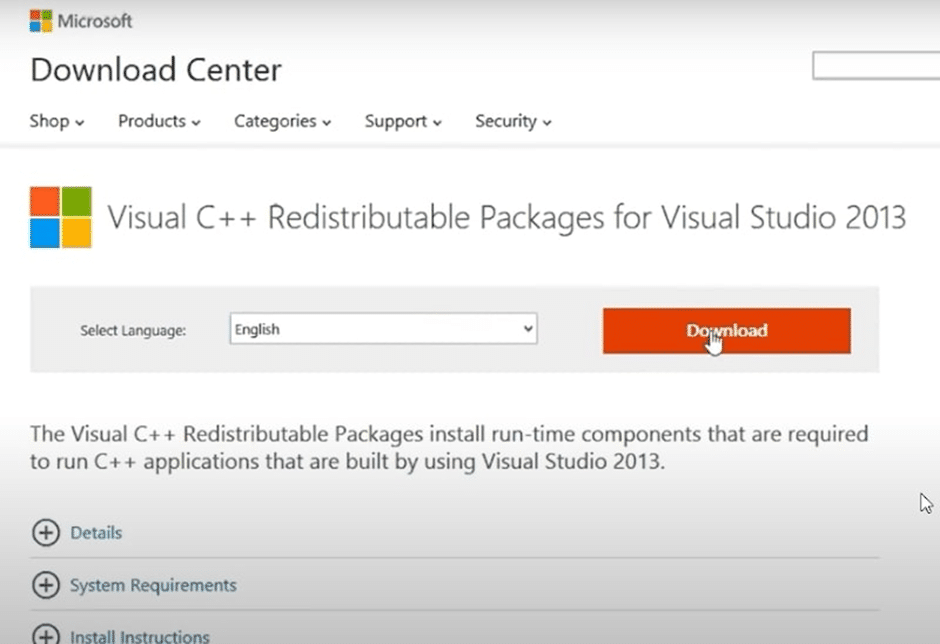
Step 6: Choose the type of file you wish to download from the file format drop-down menu, then click download.
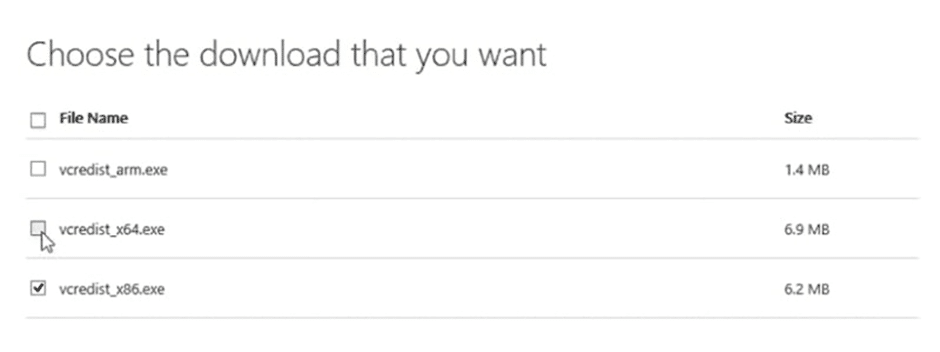
Step 7: Then, follow the on-screen instructions.
Step 8: Accept the terms and conditions.
Step 9: Click the Install button.
It will take 4-5 seconds to install on your system.
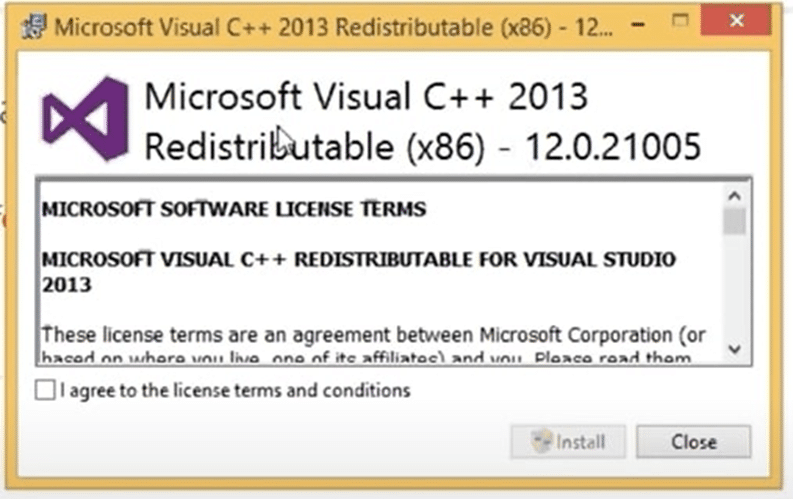
Step 10: When the installation is finished, you will receive a window confirming that the Microsoft Visual C++ Redistributable was successfully installed.
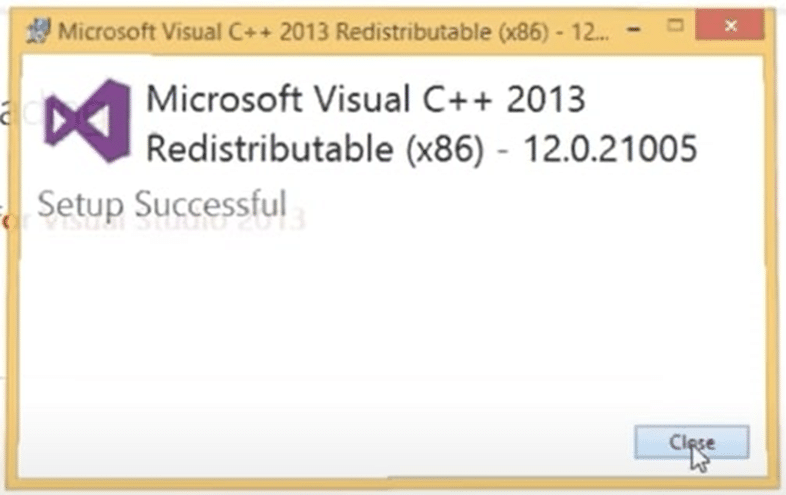
That’s all! You have now installed Visual C++ on your Windows machine.
Steps to Uninstall the Visual C++ Packages
The procedure for removing the Microsoft Visual C++ Redistributable packages is the same as for any other program. To uninstall the package, follow these steps:
Step 1: To begin, open Apps and Features by typing it into the start menu (Programs and Features in Windows 7).
Step 2: Then, search for Visual C++.
Step 3: Choose the program you want to uninstall from the list of programs that are currently installed.
Step 4: Lastly, click the Uninstall button.
Do You Need Help Installing Visual C++ Redistributable?
If you get the following problem when executing vc_redist.x64.exe or vc_redist.x86.exe, you already have a pending VC++ installation on your PC. Please uninstall the previous installation before proceeding with the new installation.
Setup of Visual C++ 2015 Redistributable Failed 0x80070666
Step 1: To correct this error, follow these steps:
Step 2: Reinstall the Visual C++ redistributable.
Step 3: Then, launch Command Prompt.
Step 4: Then navigate to the directory containing the vc_redist.x64.exe file. You can locate it, for example, in your Downloads folder.
Step 5: Lastly, launch the uninstaller:
vc_redist.x64.exe /uninstall
Conclusion
As you can see above, we’ve included download links for all versions of Microsoft Visual C++ Redistributable. These links were obtained from the official Visual C++ website.
We hope you enjoyed this post and learned everything you needed to know about Microsoft Visual C++ redistributables.
If you have any queries or problems installing Microsoft Visual C++ Redistributable, don’t hesitate to contact Microsoft support. They can assist you in troubleshooting the issue and providing remedies.