The clipboard is one of the coolest features that are available on Windows 10. If you have any kind of content that you are interested in remembering to use later, the clipboard will assist you in doing so. It will store all kinds of content that you copy including text, images, and video files so that you will be able to paste it where you want later when you need it.
In previous versions of Windows, only a single item could be stored on the clipboard. Now, multiple items can be stored on it which means that you will be able to access a lot more of the content that you copied. This will prove to be useful to you in case you need to paste different pieces of content to different places or if you need to remember a bunch of things.
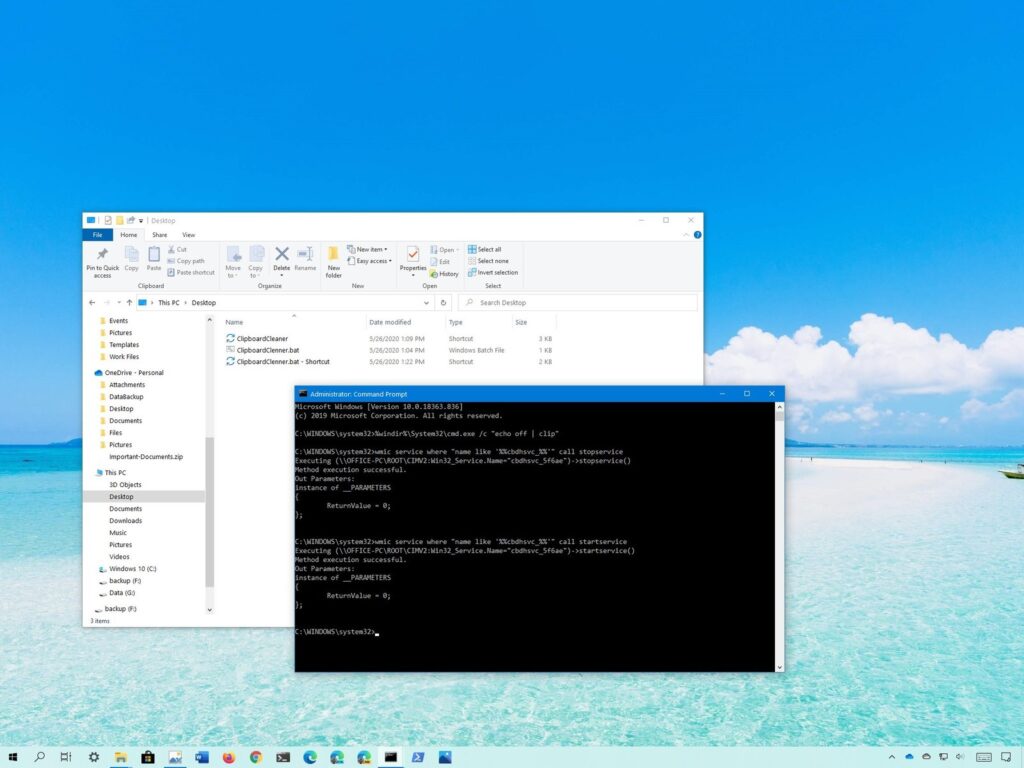
You may want to clear the data on your clipboard because you do not require the content there anymore. You may also want to do it so no one can find out what you copied last as the leak of this kind of information may be damaging to your security. Have you ever wanted to clear this data but now known how? The data can be cleared in many different ways and the method changes depending on the kind of Windows 10 clipboard that is being used.
In this guide, we will look at how to clear clipboard data using a shortcut on Windows 10 and also explore another method too. Please read the steps carefully so you will know exactly what to do. The procedures are easy to follow and we hope you can understand everything clearly.
Procedure for creating a shortcut to clear clipboard data on Windows 10
These are the steps that are to be followed in order to create a shortcut to clear clipboard data on Windows 10:
- The user will have to go to their desktop first. Once they have done so, they must right-click their mouse and click on New.
- A bunch of options will be displayed to the user. They will have to select Shortcut. When the user does this, a dialog box will ask the user which item they would like to create a shortcut for.
- The user will have to browse the available locations on their system to find the one for the clipboard. The user must then click on Next in order to proceed.
- The user will be prompted to name their shortcut and can choose any name that they want. The user will have to click on Finish after they are done.
- The shortcut for clearing clipboard data will now be available on the desktop for the user.
- If the user is not satisfied with how the shortcut looks on the screen, they will be able to change it. They will have to right-click on the shortcut and select Properties. They should then locate the Change Icon button and select it. Once they do so, they will have to make a certain change to the name of the icon.
- They should get rid of the cmd.exe part of the file and replace it with DxpTaskSync.dll. Once this is done, the user will have to click on Next.
- A bunch of icons will be displayed to the user and they can select whichever one that they want. The user will then have to select Ok followed by Apply for the change to be applied.
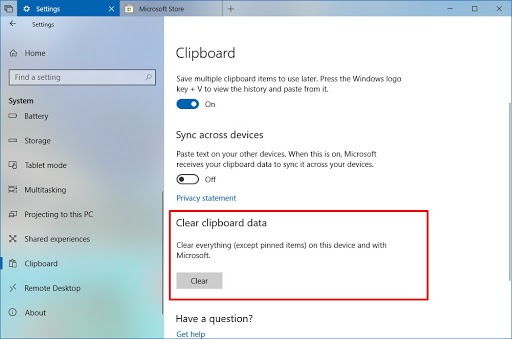
Procedure for clearing data on a clipboard using a shortcut
Now that we have seen how to create a shortcut to clear data on a clipboard, we can now take a look at the steps to clear the data with the shortcut which are given here:
- The user can access their clipboard history anywhere on their system by using the combination that is given below.
- The user must press a combination of the Windows icon and V on their keyboard. This will open up their clipboard history where they will be able to see the item that was copied by them last.
- If the user has not copied anything, their clipboard will be empty. If they have copied something, it will be there on their clipboard.
- The user should then select the three dots on the right-hand side of the content that they copied. They should then select the Delete option.
- All of the content that was there on their clipboard will now be deleted.
Procedure for clearing data on a clipboard using Settings
This is another method that you can use to clear the data on your clipboard and you may find it useful. Take a look at the steps given below to figure out how to do it:

- The user will have to go to the Settings icon on their system. Once they do so, they will have to go to the left-hand side corner and select Clipboard.
- The user will have to use the toggle button to turn on the history for Clipboard. If they do not do this, they will not be able to see the history of the items that are there on their clipboard.
- The user can then select the Clear button that is below Clear clipboard data in order to clear all the data on their clipboard.
Isn’t it amazing that something like the clipboard exists? It is a great way for you to be able to check out the content that you copied recently so that you don’t forget about it. At the same time, you may not want someone to find out what you copied so deleting it may be the right way to go.
There are also many ways in which you can clear your clipboard data. We hope that this article helped you out. Please share it with your friends if you think that it will be of use to them. If you wish to add anything or discuss what was written in the article, please leave us a comment down below.







