One of the worst things that can happen to a user of a wireless mouse is losing the connection between the device and the computer. If this happens then you will no longer be able to move the cursor on a screen or click anything. Situations like this can happen often if the configurations are not right, so here we will discuss some of the major causes of the Bluetooth mouse disconnecting often from the computer and the simple methods to fix the issue on a Windows 11 computer.

The mouse is the most popular input device for computers. It can provide you with many different options for controlling your computer. As we use our computers day in and day out, we tend to get really good at using our mouse. Many people have said that they find themselves unconsciously moving their hands over to the side of the keyboard while typing. While such an important component being one of the important components of the computer has never lost its actual use even with far advanced technology like touch screens have been developed. So, such a device needs to be operational and kept connected to the computer at all times.
A short introduction to Bluetooth technology is no harm. It is a wireless radio communications protocol deployed in the tech industry at various levels. It is a short-range, low-power, link-layer interface designed for simple point-to-point links between mobile phones, computers, printers, and other portable devices. It is a simple tech developed to address consumer demand to enable hands-free operation of cellular telephones without having to hold their handset physically while talking. It is compatible with almost anything. Computers, tablets, smartphones, laptops, and audio equipment use Bluetooth to work together. Most modern vehicles use Bluetooth for hands-free calling and music streaming. Even watches can perform basic tasks based on Bluetooth.
Recommended Post:- How to Enable or Disable Sticky Keys on Windows 10
So, integrating Bluetooth technology into keyboards and mouses have allowed users to use these devices along with the computers without wires and Bluetooth in the mouse has removed the hindrance caused by the wire that is used to connect the computer and mouse. This also enables faster transmission of signals back and forth making the mouse more responsive and efficient. Bluetooth technology has been integrated with several devices that are connected to the computer, making it easier for cable management and reducing the use of wires. But at times when the connected Bluetooth mouse disconnects from the computer, it can be very difficult to operate the computer and you can be annoyed by this happening, So, if you are planning to purchase a Bluetooth mouse or using a Bluetooth mouse and want to get over with the disconnecting issue, here are some simple methods that you can try and reconnect the mouse to the computer with ease.
What Might Cause the Bluetooth Mouse to Disconnect from Windows 11
So, before we dive into learning the methods to fix the issue, here are some common causes that can cause the Bluetooth mouse to disconnect from the computer.
Boot Error
When the computer boots up with some issues, the chances of Bluetooth functioning being disrupted are high.
Connectivity Issue
With a slight connectivity error between the computer and the mouse, the mouse will disconnect from the computer often and this will disrupt your workflow.
Windows Power management Causing Hindrance
Sometimes the Windows power management component will cause trouble with connected devices as the power is unevenly distributed or
Driver trouble
If the mouse driver fails to function properly, a connectivity issue will occur.
Simple Methods to Fix the Bluetooth Mouse Disconnecting from Windows 11
So, here are some simple methods that you can use to fix the mouse disconnecting issue on your Windows 11 computer:
Method 1: Restart your Computer
- With improper booting being a reason for the mouse to disconnect from the computer, restarting the system will work at times, so you can try restarting the computer.
- Well, to shut down the computer without using the mouse, use the shortcut Windows +X and then now press U twice to shut down the computer.
- Once the computer shuts down, restart the computer by pressing the power button.
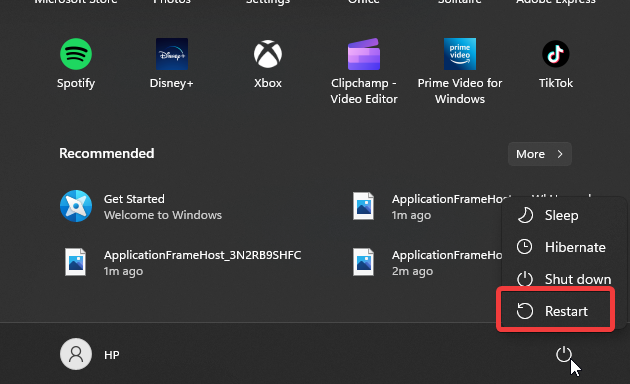
Method 2: Uninstall the Mouse from Device Manager
- Open the device manager by using Windows + X, and here navigate downwards by using the down arrow and then select the device manager option by hitting enter.
- Now in the device manager, press the tab key, and now, navigate downwards using the down arrow when the highlighter is on the mouse option press enter and here on the Bluetooth mouse hit enter.
- Here, a tab will open, and here, go to the driver tab by using the tab key and the arrow key.
- Once on the driver tab, use the tab key and arrows and select the option to uninstall drivers.
- Now, restart the computer and the driver will be installed automatically on your computer.
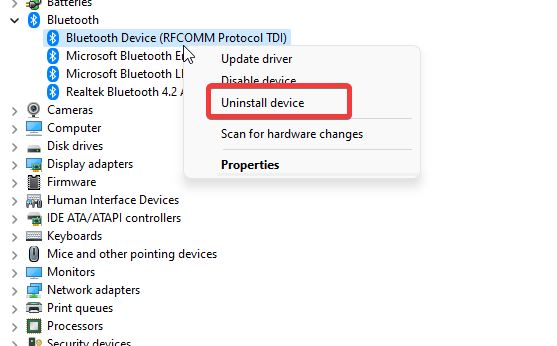
Method 3: Disable Power Management
- To disable the power management from disabling Bluetooth, open the run command by using the Windows + R shortcut.
- Here, type in devmgmt.msc and hit enter.
- Here using the tab button navigate to the Bluetooth option.
- Here, select the Bluetooth device and then hit enter.
- Now, go to the power management tab and here disable the checkbox near “allow the computer to turn off this device to save power”.
- Now, save the option and exit the device manager.
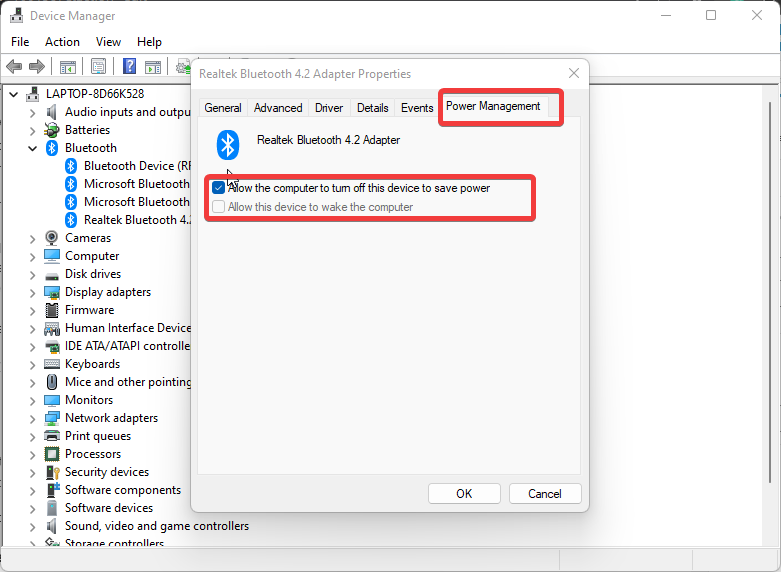
Hope the information provided above was helpful and informative, with these simple methods you can easily fix the Bluetooth mouse disconnecting issue on Windows 11.







