What is an infographic anyway? It is most commonly known as some sort of visual representation of data. To be more specific, it is a collection of images and text that allows the person looking at it to understand a particular subject in greater detail. There are strong visual elements in an infographic to draw people’s attention and its main aim is to communicate information effectively in a way that is easy for people to understand. Infographics that are creative and well-thought-out are usually the ones that really intrigue people and impress them as well. We are ecstatic that we get the opportunity to introduce you to a piece of software that will allow you to make your own infographics.
Infographics Maker is a fine piece of software that will assist you with sharing whatever content you may have in your head with the rest of the world in a striking and unique way. There is a beautiful user interface that you can employ to create your infographics in an easy and effective way. There are all kinds of templates that you can use for reference. You will also have the option of creating your own templates and then adding them to the software so you can revisit them whenever you want to. You will be able to visualise all of your information using different kinds of charts and text.
You will be able to improve all of the graphics that you have created with the assistance of icons and images. There is also a large library of icons and images that you can make use of in your work. You will also be able to make your design as personalised as possible using the different colours and fonts that are available. Thus, your infographics can be as unique as you want them to be.
Features of Infographics Maker 3
Reading the features of Infographics Maker 3 here will allow you to understand the ways in which it can be of use to you:
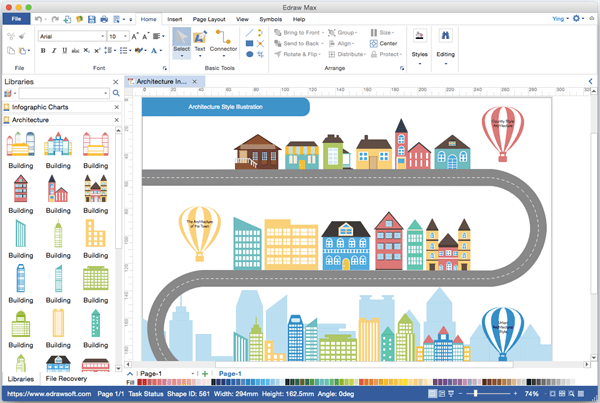
Easy-to-create infographics
You will be able to make some mesmerising and powerful infographics using Infographics Maker 3. The procedure to create the infographics is quite simple and only takes 3 steps. You will not have to overcomplicate anything and still be able to produce work that is phenomenal and of high-quality. It will be easy for you to make all kinds of infographics this way.
Numerous templates
Sometimes, it can be hard to start a piece of work completely from scratch. That is why the software has a lot of templates that you can use to make your infographics the way that you want them to be. At the same time, you can create your own templates that are unique and completely your style. You can then make use of them whenever you want to.
Recommended Post:- MetaImage for Mac Download Free
Visualizing information efficiently
There are so many great tools that you can make use of to visualise your information the way that you want. You will be able to do this with the aid of text and charts that can really make your information stand out and be more attractive to those around you. Try experimenting with the various tools that you have so that you can find out which charts can really capture what you are trying to say with your content in the most effective way possible.
Built-in library
It can be hard to find the images and icons that you need for what you are trying to represent. However, you will not have to worry about that with the rich library of resources that is available. There are all kinds of beautiful icons that are there in the library that you can use to represent what you want to with ease.

System Requirements for Infographics Maker 3
Your macOS has to satisfy these system requirements in case you want to download and install Infographics Maker 3 on your system:
- Your macOS version should be 10.12 or later.
- You need to have a free disk space of at least 200 MB.
- Your RAM capacity should be at least 2 MB.
- Your macOS is required to have a 64-bit Intel processor.
Downloading and installing Infographics Maker 3 for free on Mac
If you want to use Infographics Maker 3, you can follow the steps that are given here to get an idea of how to download and install it on your macOS:
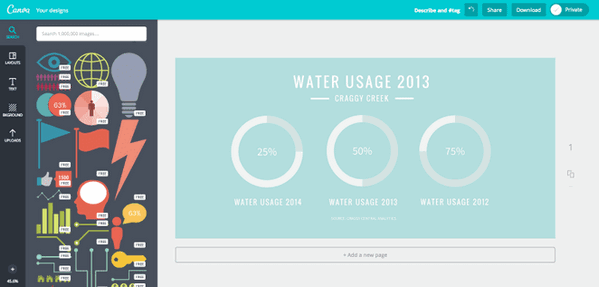
- You will have to locate some website link online that allows you to enter a website that has a download link for Infographics Maker 3. It is recommended that you pick the first link that appears on your search results.
- When you are on the site, you will have information about Infographics Maker 3. You will have to click the Free Download button that can be found on the home page.
- You will be redirected to another page where you will have to choose whether the download is for Windows, Mac, or Linux. When you have picked Mac, you should then click the download link that is below you. You can select the other one if you have problems with the first one.
- Since you are performing the download on a macOS, the DMG file of Infographics Maker 3 will get downloaded on your Mac.
- The installer will then cause the prompts for the installation to be displayed to you. You will have to give the appropriate responses to each one of these depending on your preferences.
- In the end, click the Install button and wait for the installation to be completed so you can start using Infographics Maker 3.
We are excited to see how you feel about Infographics Maker 3, especially if you have never tried using it before. Please try downloading and installing it and creating some infographics using it. If you know of someone who would appreciate it, please tell them about it. You can reach out to us in the comments section with your thoughts or opinions about the software.







