The human brain is so used to comparing things that it will constantly compare something with others as there are better options available out there that could be more beneficial and this urge cannot be controlled. Comparison can sometimes be very purposeful but at many times, can cause problems that could have been avoided. When it comes to computers, comparing products is a must as there is an ample number of companies with different products with powerful functionalities. Choosing the right device depends on your requirements and budget.
Even after you have purchased the device, you will have the urge to compare the performance of your device with other computers and that’s totally natural. Comparing computer devices is a must-do action as you get to know the products that are in the market and their respective prices, You get to choose from the wide range of options to make the purchase. Computers are the costly and proper study of the features and functionalities is a must to get your hands on the best. With computers, you cannot simply say something is better than something else as you put your hard-earned money into buying the device and when it turns out to be useless, that’s a total loss.
The internet is the place where we normally research things and try to find the best websites to make comparisons but websites are annoying at times for certain reasons. You may get pop-ups in the middle of your research, cookies may accumulate on your storage, and you may see all those inappropriate ads that float all over the screen making it difficult for you to navigate and study content with an open mind. To solve this problem, you can download software that specializes in comparison and benchmark functionalities. You get to compare your device and also benchmark your computer’s performance based on the hardware and software features it provides.
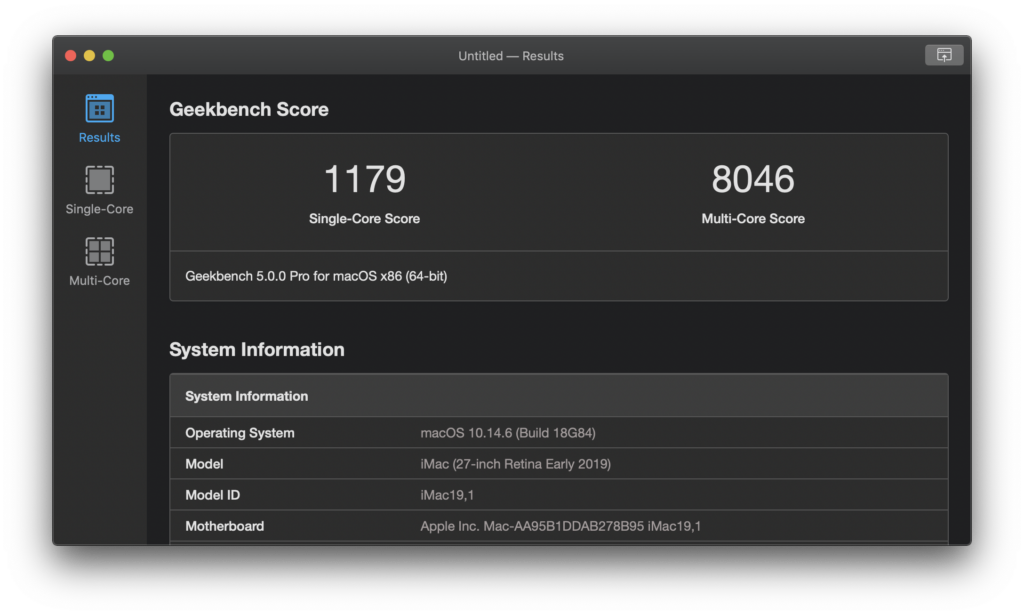
Geekbench 5 for Mac is a benchmark cum comparison software built for Mac computers to provide accurate benchmark scores based on different aspects and also allow the user to compare the scores with other Mac, iOS, and Android devices to understand the current technological trends. This software will surely be helpful in understanding your computer. You can also buy a good computer with scores without having to check all the blogs out there on the internet.
Features of Geekbench 5 for Mac
Read about the features that are here to know more about Geekbench 5 and how it can help you:
Simple User Interface
A simple and user-friendly user interface is a key for any good software. Without a good user interface, any number of powerful features just rot away as the users can’t access them when they struggle with the interface. The software comes with a simple dark-themed interface with a column to arrange the different functionalities for the user to quickly avail the features without complexions. With the dark theme, the texts and interactive elements are more legible, making the UI very appealing and welcoming to the users.
Recommended Post:- MobileTrans 6 Free Download for Mac
CPU Benchmarking
CPU is the main component of a computer and it is the one that processes all the data and information to render a meaningful output. You can benchmark your CPU performance to understand its power. You will get two separate benchmark scores for single-core performance and combined core performance. With your CPU benchmarked, you can easily judge the software and application that will be supported by your Mac computer and also will know how efficient they function on your computer.
GPU Benchmarking
CPU benchmarking is a separate feature as you also get to benchmark your GPU to understand video performance to work efficiently with the latest graphic-intensive applications like gaming and graphic designing.
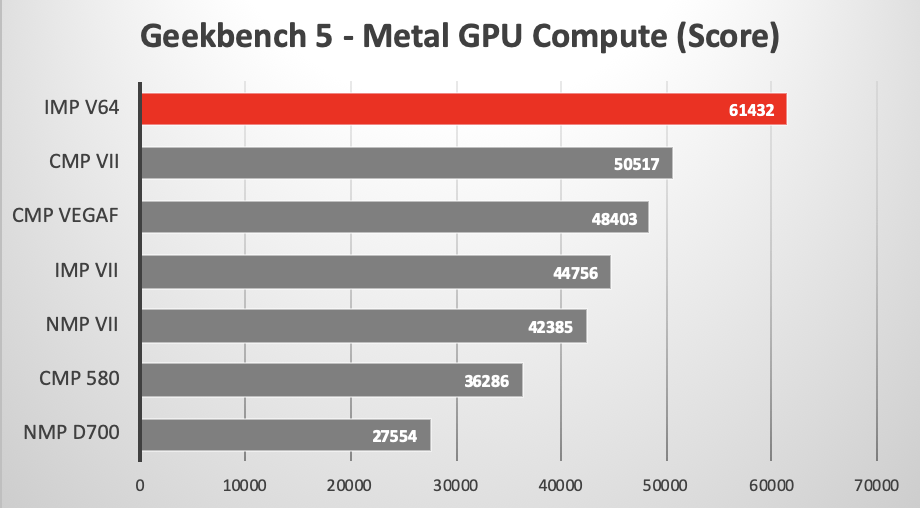
Compare Features
You can compare features and functionalities with other Mac devices, iOS devices, Android devices, Windows, and Linux devices that are out in the market. By comparing the features, you can understand the standing of your Mac better when in competition with other devices. This feature will also be very useful when you are planning to buy a new computer, so you can easily make a decision based on the compared values.
System Requirements for downloading and installing Geekbench 5 for free on Mac
These are the system requirements that your Mac will have to satisfy if you want to download and install Geekbench 5 for free on your Mac:
- You need to have a macOS version that is version 10.13 or later.
- You need to have a free disk space of at least 300 MB.
- You need to have a RAM capacity of 1 GB.
- You require a processor that is Intel Core 2 or higher.
Downloading and installing Geekbench 5 for free on Mac
These are the steps that you have to follow if you want to download and install Geekbench 5 for free on your Mac:
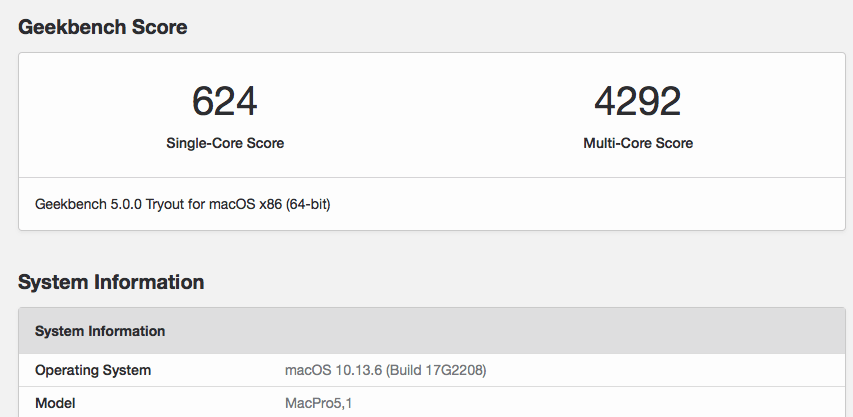
- You will have to locate an online download link or button for Geekbench 5 and then click it. When you do this, the DMG file of Geekbench 5 will be downloaded on your computer.
- You will then have to wait a bit so that the installer for Geekbench 5 can get triggered so that you are able to proceed with the installation process.
- You need to respond to the prompts that are given to you according to your preference and then click the Install button at the end.
- When you do this, Geekbench 5 will get installed on your Mac and you will be able to use it after completing the initial setup.
We really hope that you download and install Geekbench 5 on your computer and use it if you have not done so before. You can tell your friends about it as well if you think that they would have a good time using it. You can reach out to us in the comments section about your experience using Geekbench 5 if you want to.







