Cinebench is a test suite that is used to test the hardware capabilities of a system. It makes use of an amazing 3D engine to carry this task out. Cinema 4D Release 20 made use of the same software to do what Cinebench does. The scores that are taken by Cinebench are utilised by system administrators in various ways.
They use these scores to assist in making any purchase choices and also to help hardware manufacturers make their products the best they can possibly be. They also help users evaluate their systems.
There have been numerous improvements added to the Release 20 version of Cinebench that users can get excited about.
Features of Cinebench
These are some of the features of Cinebench that you would be pleased to know more about:
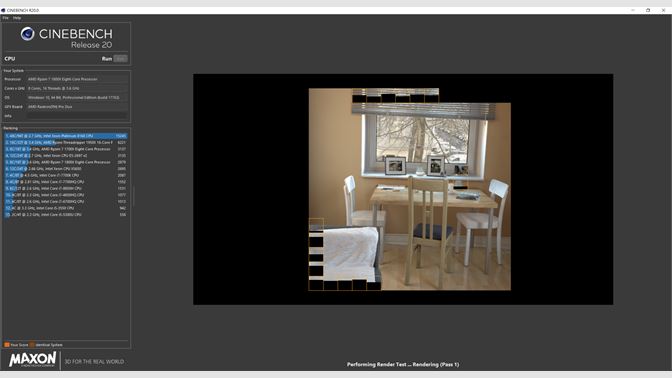
Power throttling deactivation
Power throttling is a feature that was designed to increase the battery life of the user’s system by cutting down the number of resources that their system would normally utilize for their background tasks. Although this feature was well-intentioned, many users prefer to turn it off because they do not want to compromise on the performance of their system just to let their battery life last longer. In Cinebench’s new version, users can deactivate this feature if they wish, which is something that will definitely be enjoyed by many of them.
String fixes
There were many string problems that existed in previous versions of the software that may have turned people away. The new version of Cinebench has provided the appropriate string fixes required, making the system perform much better than before.
Inclusion of missing runtime Dynamic Link Library(DLL)s
DLLs are incredibly important to have in a system because they help modularize code, reuse code, use memory effectively, and reduce the disk storage space. As a result of this, the OS and all the programs present on the system run much faster than before and do not occupy as much space as they did before.
Since all the required runtime DLLs were not present in the previous version of Cinebench, the system could not provide the best performance that it possibly could, which disappointed many users. Now, since all of those missing DLLs have been included now, users can enjoy a heightened performance from the system that they may not have gotten before.
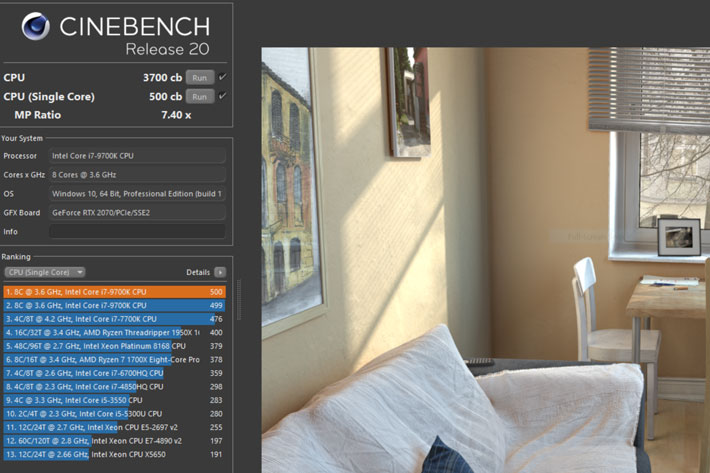
Fixing bugs
There were bugs in the previous version of Cinebench incorrectly showing an identical system. This caused a lot of confusion for users who did not know what happened and found this problem hard to deal with. Getting rid of that problem by fixing the bugs that caused it is definitely going to help users not experience the kind of confusion that they did before when it was there.
Downloading process of Cinebench
The user has to go to the Cinebench website. They will have to click on the appropriate download link for their OS. Cinebench can easily be run from the user’s Downloads folder. The user can launch it from here by double-clicking the folder. These are the steps that have to be followed by the user if they want to download and run Cinebench:
Testing OpenGL
The user can now run a large number of different tests on their system using OpenGL. They can do this by the rendering of a 3D video on their system followed by the measurement of its performance. The Run option should be selected where the user will be introduced to a video of a car race. Their performance will then be evaluated and they can compare their performance with all the other models that are similar to their system using the Ranking option.
They can get more information if they want to use the Details option where they will be able to get useful information about their system. In case the user wants to run more detailed tests on their system, they can do so with the Run option. Cinebench will render a 3D image of excellent quality and use that to check the level of the user’s processor. The user should remember to close the other apps that may be running in the background before they run Cinebench. This will ensure that their test is conducted in a fair and proper environment.
Benchmarking at a higher level
The user can benchmark their system at a much higher level using the Advanced Benchmark option. There will be a value called Reference Match that will help users know the level to which a 3D scene can be rendered on their display screen. Cinebench ensures that pixels are not rendered incorrectly. Cinebench compares the performance of the user’s system to any other system models that are similar to theirs. A score will be displayed that will help the user know where their system stands.
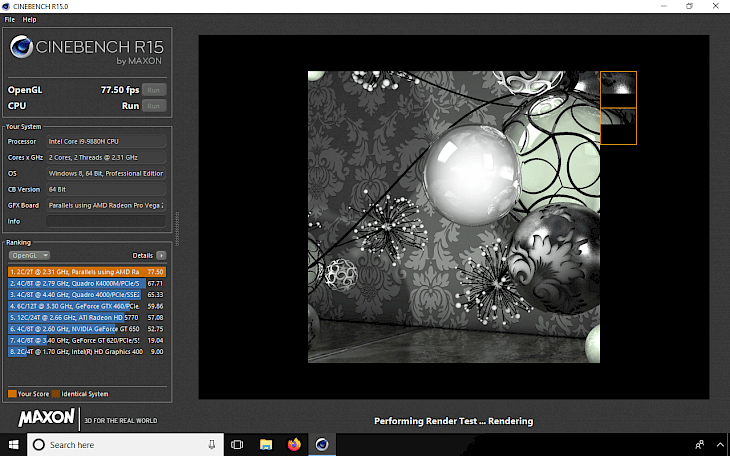
Submissions of results
A huge database containing tests is available online which can help users figure out where their system appears on the rankings. The users can even share their results if they wish by visiting the Submit Benchmarks website. They will have to fill up an online form that will be displayed to them so that they will know where their system stands.
They can upload their results if they wish by using the Screenshot option that is available. The user has to ensure that their hardware details have been properly entered in the My Workspace section and they should choose the Other option if they have not been.
We had an amazing time putting together all this information about Cinebench and we hope that you found it enriching. Please try out Cinebench for yourself if you have not already and also tell your friends, and family about it if they haven’t used it either. Please feel free to reach out to us below in the comments section if you need any other information or wish to discuss something about the article.




