Surfing the internet is a casual activity of billions of people. Every smart device in existence has the capability to connect to the internet and allow the user to access a wealth of information. Ever since the invention of the world wide web, networking has grown so much that modern technologies like the internet of things and cloud-based technologies are ruling the tech world and it is growing at a fast rate in the near future the internet will be a place that everyone will have access to and the technology that revolves around the internet will be so huge and that is the potential of the internet and to use the internet there some modules, having which is pretty necessary for devices to access the internet. This module is what we call browsers. It is a piece of software designed to allow users to access the internet with ease. Well, at times these browsers can cause trouble and you might face disruption in using the internet.

Anyone with a device with a web browser on it that allows them to connect to the internet can search for anything on the internet and the world wide web displays everything it has sourced from millions of networks connected through the internet and it is how simple it is to search using a browser and when a disruption occurs with the connection, you might face trouble with surfing, but this is not a very major issue and there are many fixes for resolving such simple issues.
So, when we talk about browsers, having this software on your computer is pretty important and in most cases, the OS comes pre-loaded with a browser and this implies that browsers are very important. So, the modern-day browser is far more advanced than what it was back in those days when the internet was just introduced for public use with modern browsers, you can do a lot like browse the internet using any search engine of your choice, open PDF files, use web-based applications, use extensions and much more. So, these versatile features of the browsers make them more reliable and users can use them with great efficiency to browse and perform other activities.
So, the issue that we are about to focus on in this article is that the internet connection is stable but you are unable to connect to the internet. Well, this error is very preliminary with simple causes for the error to occur. Well, the possible cause for the error is either the proxy settings might be wrongly configured or the browser extensions are interfering with the connection. So, to fix the issue on your computer, here are some simple yet effective methods that you can use and fix the issue
Simple Methods to Fix the Website Online but Isn’t Responding to Connection Attempts
So, listed below are some simple fixes that you might use to make sure the issue is resolved on your computer and continue surfing the internet with ease.
Well, with different users using different browsers, you might need to focus on how to get things done on your browser and the methods mentioned here are very general and can be applied by anyone facing the issue regardless of the browser you use.
Method 1: Use Another Browser to Surf the Web
If you are facing issues while using the internet through one browser, you can always use another web browser, and in case you don’t have an alternate browser installed, you can download and install a good browser from the Microsoft stores. Well, if the switching of browsers works, get comfortable using the browser and then uninstall the problematic browser from your computer. Well, on the Microsoft stores, you will get thousands of good browsers, make sure you download the best one so, you equip your computer with the best-in-class browser for a better experience.

Method 2: Disable Addons and Extensions
Add-ons and extensions on browsers are very useful tools that you can use for performing various functions. Well at times, these add-ons cause you trouble with using the browser as they can interfere with the internet connectivity. So, if you have add-ons or extensions installed on your browser, you can try removing them or disabling them temporarily and check whether the issue subsides. If the issue is gone, the problem was with the add-ons and you need to find which add-on caused the trouble and remove it from your browser for preventing future errors.
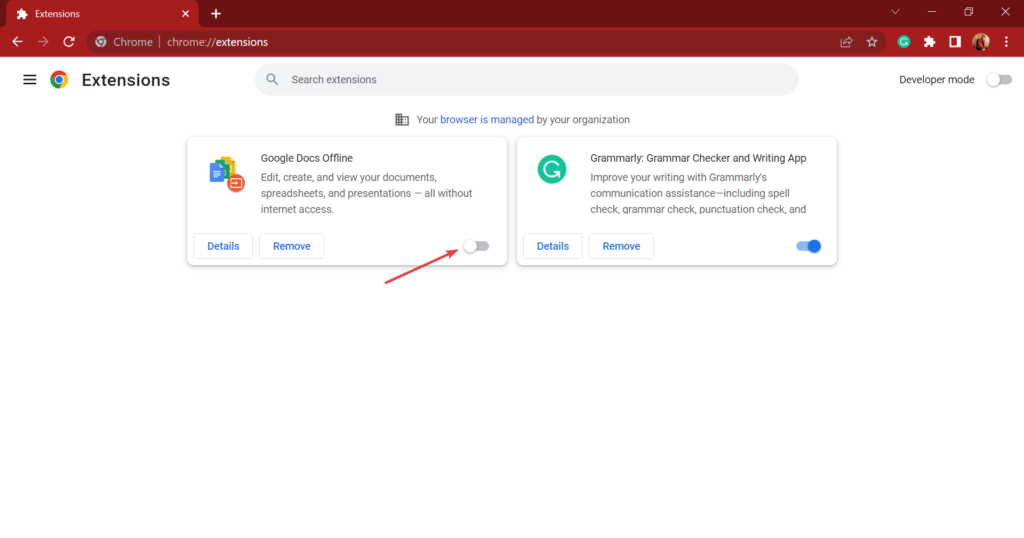
Method 3: Turn Off the Proxy Settings
- To turn off the proxy settings, open the settings application by using the shortcut Windows + I key on the keyboard.
- Here in the settings application, go to the network and internet tab.
- Here, click on the proxy on the right window tab.
- Here, disable the button near Automatically Detect Settings.
- Now, try to connect to the internet and check out the website, you faced the issue.
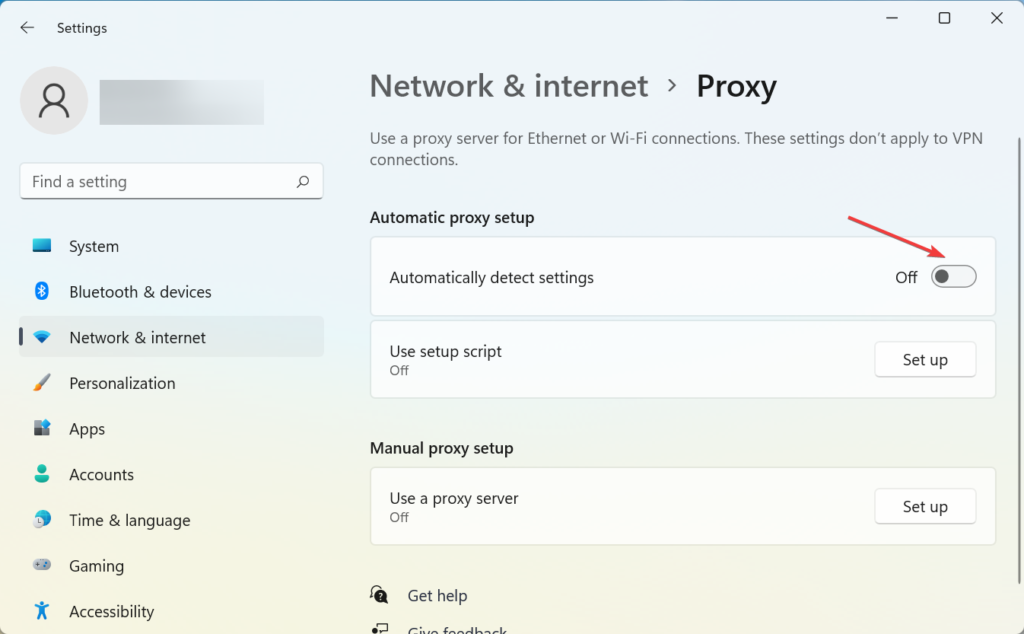
Method 4: Reset the TCP/IP and DNS
- To reset the TCP/IP and DNS, open the command prompt by searching for the command prompt in the search bar in the taskbar.
- Now, run the command prompt as an administrator.
- Here in the terminal type in “netsh int ip reset” and hit enter.
- Now, type in “ipconfig /flushdns” and hit enter.
- Now, try using the website through your browser.
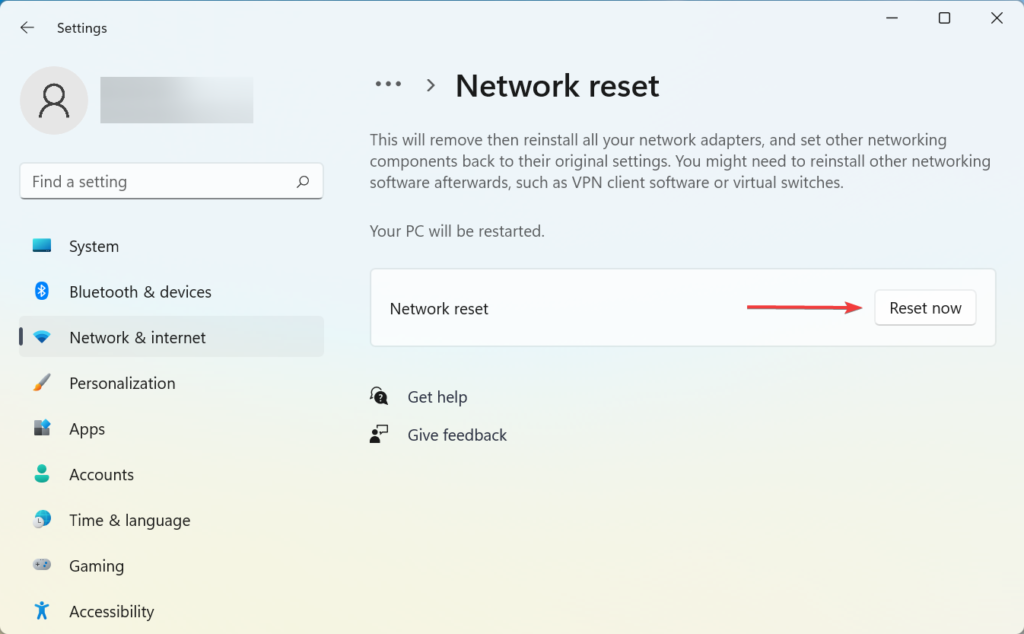
Well, these are some simple and effective methods to resolve the Website Online but Isn’t Responding to Connection Attempts on your Windows computer.
Hope the information provided above was helpful and informative, with these simple methods, you can easily fix the Website Online but Isn’t Responding to Connection Attempts issue on your computer.







