Businesses these days depend more on emails than calls or meet-ups. It is one of the most used methods for communicating in a business setup, even though there are many other effective communication options available. Well, businesses that use Windows computers usually access emails through the Microsoft Outlook application, which supports almost all sorts of email domains. Well, here in this article we will discuss the recent issue that has surfaced, that is affecting the search function in the outlook application on Windows 10.

Outlook is a versatile email client software developed by Microsoft and released initially in the year 2012 and before Outlook, Microsoft had other emailing client applications like Microsoft Internet Mail and News and Outlook Express. Well, Microsoft had always provided a good support feature for emailing clients, so users can send and receive emails without any trouble. We pretty much use the client to access our personal or business emails, as not many email clients function like Outlook or provide features like outlook.
Well, Microsoft’s Windows is a premium OS that has several perks making it suitable for professional use. Microsoft always aims to provide better features like security, user interface, and much more. Usually, Microsoft provides two feature updates every year and a bug fix update every month. This is a routine and Microsoft makes sure that they release timely updates. Well, one major concern for Microsoft is the OSes security, Windows OS runs on a hybrid kernel, which is pretty much openly prone to threats and Microsoft has to take extra steps to make sure that the OS is secure to some extent. Also, many specialists advise users to use antivirus software to boost the security on the computer.
Recommended Post:- File Explorer is getting a Speed Boost in Windows 11
Well, Microsoft had been lately doing a lot concerning security. They have released various updates to improve the security of Windows 10 OS, and with Windows 11 released, they have taken it upon them that users of both Windows 10 and Windows 11 must get a premium experience. Well, managing two major OSes at the same time, would be tedious and Microsoft had been releasing buggy updates under pressure. Well, the latest update released by Microsoft to improve the security of the OS is meddling with some software on the computer and Outlook is one of the software that has been affected.
The major issue faced by Microsoft Outlook is that the search function in the application is not functional. Well, the search function is very much important in the client application as users will be needing it almost all the time for searching emails, and when something like this fails to work, it becomes difficult for the user to pinpoint the exact email and scan through thousands of email is not an option. So, a fix is necessary but Microsoft is yet to act on the issue but has acknowledged the issue. Well, this issue occurs on computers where users had downloaded the KB500812 version.
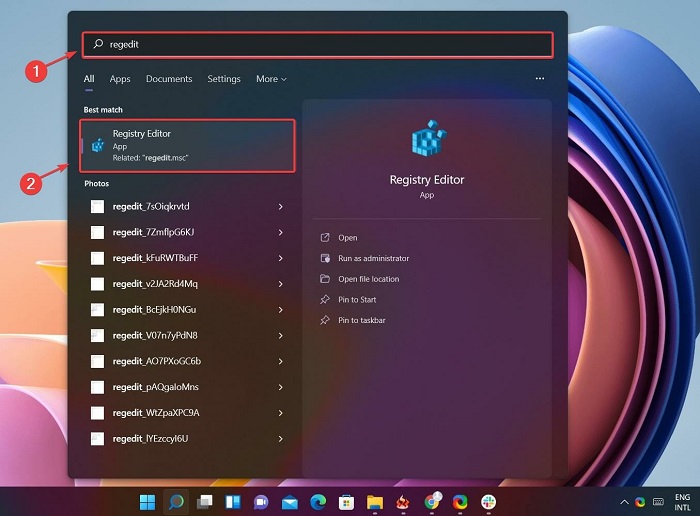
The search issue is not just affecting the outlook application but users who had installed Windows 11 preview build experienced issues with using the search tool on the operating system. Well, to fix the issue persisting with the Outlook application, here is a temporary fix, that can be used to make things right to some extent.
Temporary Fix to Resolve the Search Function Not-Working Issues on Microsoft Outlook
- To temporarily fix the issue on your computer, open the registry editor by pressing the Windows plus R key and then typing regedit in the field and then pressing the Ok button.
- Now, in the registry editor, locate HKEY_LOCAL_MACHINE. Then click on the software option under this select the policies option.
- Now, locate the Microsoft folder and click on Windows to expand it.
- Here find the Windows Search folder.
- Now, on the right window pane, click on edit and then create a new DWORD value with a name “PreventIndexingOutlook”.
- Right-click on the PreventIndexingOutlook and then select Modify.
- Select the Value Date 1 and then click on Ok.
- Now restart Outlook.
Well, this method is a temporary fix, you can try it out and fix the issue on yr computer and wait for Microsoft to officially fix the issue in their next update. Well, the workaround is not a guaranteed one, as many users have tried and have faced the issue all over again. Well, the only possible way to fix the issue is to let Microsoft fix the issue for you.
Well, if you are very much annoyed and need the search function, you can uninstall the KB500812 update from your computer. It is pretty safe to say that uninstalling the update will resolve the issue and not cause any trouble on your computer.
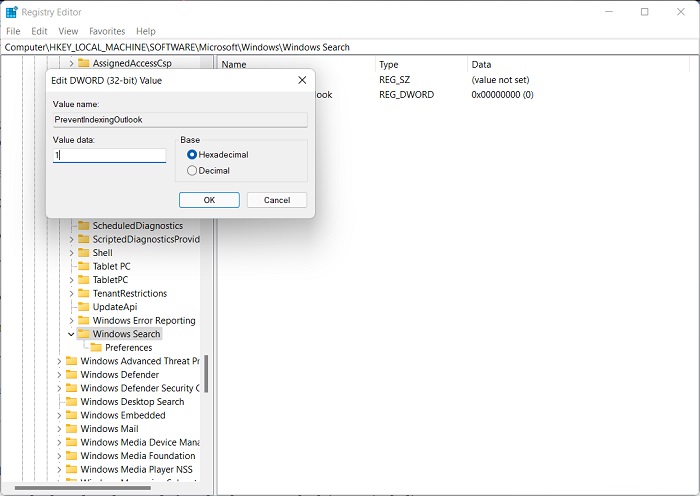
How to Uninstall Windows Updates
If you want to uninstall the update, open the Settings application by pressing the Windows + I key on the keyboard. Now, go to the updates and security tab. Here, go to Windows update and then scroll down to find the option View Update History. Now, click on the uninstall updates option and then uninstall the KB500812 update.
Hope the information provided above was helpful and informative. You can resolve the issue on your computer with the methods mentioned.







