Good news for all Windows users! With Windows 11 Microsoft has brought in a cool ability for using Android applications natively on Windows OS. Well, running android applications on Windows OS is a great thing. This cross-platform access will bring about a change in the way people use applications. To improve the user experience with the android applications on Windows 11, Microsoft has brought in something called WSATools to Windows 11. Hop on to learn more.
Microsoft bringing in a new Windows Subsystem for Android on Windows 11 OS was a topic even before the official Windows 11 surfaced the market. Windows users all around the world who use android devices on a daily basis will surely be benefited from the integration of android applications in Windows 11. Well, with Windows Subsystem for Android(WSA) there is a lot to the Windows OS. Users can now access most supported android applications on Windows systems and work effectively on a large screen rather than on a small screen. There are lots of android applications that will function better on Windows and provide a better productivity feature to the users, so this WSA feature is a great thing and Microsoft has done well.

Well, with regards to android applications, it is been said that all the applications have to be changed to make them support multiple platforms, the standard file format of an android application is .apk but recently Google has put up some guidelines for all application developers to shift from .apk to .aab file format as it is versatile and more accessible to everyone. So, with lots of changes happening around in the Android application world, Microsoft’s Android application support on Windows 11 is definitely a great move by Microsoft. And the WSA will be an addition to the already present Windows Subsystem for Linux, making Windows 11 OS a very versatile and cross-platform support OS. Well, Microsoft has a long way to go to make the WSA perfect and very powerful as the feature is just in its prime, and a lot more features and functionalities are to be added to the OS.
Recommended Post:- How to Automate Tasks in Windows 11 – Complete Guide
Well, now, you might wonder why Microsoft has been working on supporting Android applications as there are millions of good applications and software for Windows OS? The answer to this is pretty simple and obvious, android OS is one of the most used smart device OS and millions of people who use Windows computers use Android devices. And when both the OSes are compatible with each other it becomes easier for users to work efficiently. Many popular applications have support for both the OSes but some applications tend to provide no support in one of the OS and this causes the user to use other strategies to integrate the workflow. Well, one-way users used to integrate the workflow was by using an Android emulator, which was pretty heavy and consumed lots of system resources making it an unavailable option to use android applications on Windows OS. So, with the WSA this trouble will be wiped out and with future updates, WSA will become one of the best Windows features developed by Microsoft. But, as previously said, WSA is just a toddler now, and to reach a stable state, it has a long way to go.
So, enough chit-chats now let us focus on the main part; the WSATools. WSATools is a side-loader application for Windows to ease the use of android applications on Windows 11. With this tool, applications can be installed easily on Windows OS. The WSATools will basically replace the ADB commands with a more GUI-based function, making it much easier for common users to install Android applications on Windows 11 without running ADB commands. Well, the application is not available on Microsoft Stores and you can download it on your Windows 11 computer.
So, to start using android applications and install applications on your Windows 11 computer, you first have to install the WSA and Amazon App Stores, which is currently the app providing partner to Microsoft. Once you have installed the WSA and Amazon App Store, you can download the WSATools from Microsoft Stores and install any supported Android application on the WSA and use it with ease.
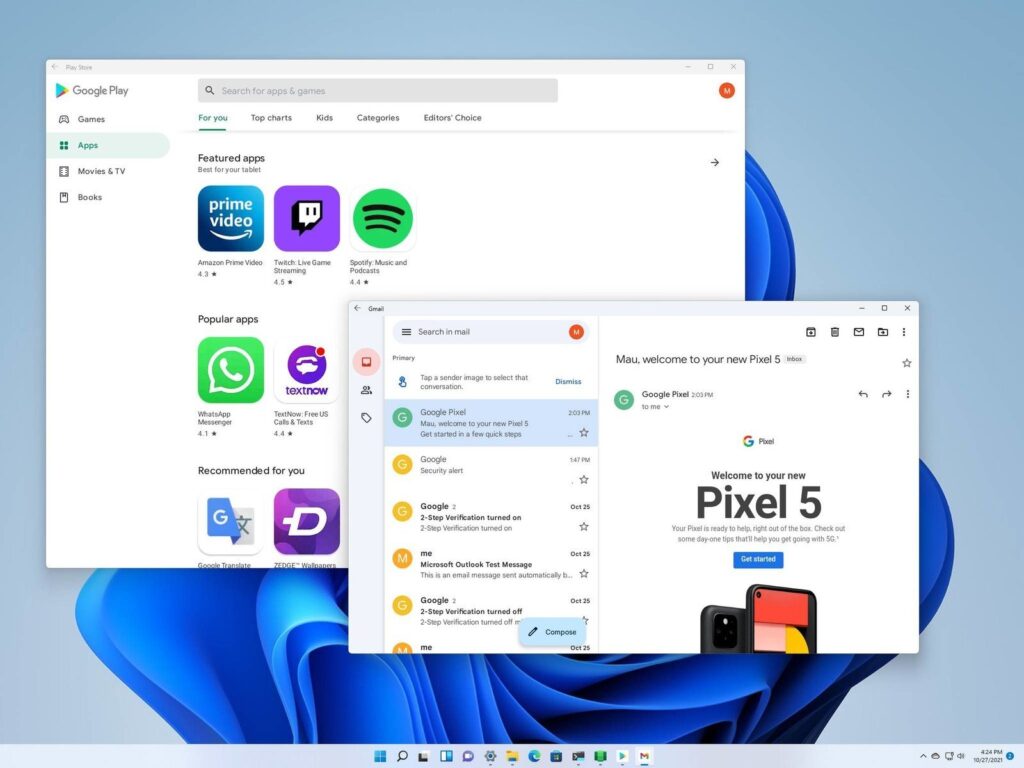
Well, more to come in the coming days as Microsoft has been tirelessly working on developing android support features on their Windows 11 OS. Microsoft and Google have made some arrangements and it is said that mostly all Android applications will be supported on Windows OS through WSA. Even though WSA Tools is a third-party application, it can be used by all, without worrying about security threats, as the application is available from Microsoft Stores and Microsoft makes sure that the Stores has premium applications.
So, With Android applications supported in Windows devices, users can now use android applications on a larger screen and work more efficiently with any utility application on Windows OS. well, if you are comfortable with using the ADB commands, you can go ahead with using the commands to install android applications.
Hope the information provided above was helpful and informative. With WSA and WSATools, you can install Android applications with ease and have a great time using the application with better features.







