Microsoft had announced Windows 10 will be the last major upgrade, and with Windows 11 being widely discussed by tech enthusiasts, people are amazed as well as confused. Yes, Windows 11 is real and it will be announced by Microsoft officially on June 24. The event will be hosted online and Microsoft will officially do the proceedings.
It’s too early to judge the OS as the official and origins version is yet to be released and as far as the leaked version tells very little about the OS. recently tech and Windows enthusiasts have been able to get hands-on the leaked copy of Windows 11 so they have tested it out and have found some cool changes and upgrades. The upgrades are awesome even for the leaked version so it’s hoped that the official version of the Windows 11 will bring about cool changes and features to our computers. This article will speak everything about the Windows 11 OS that have come to light. To know what is new and how well the upgrade performs, we must wait until the OS is officially released for use.
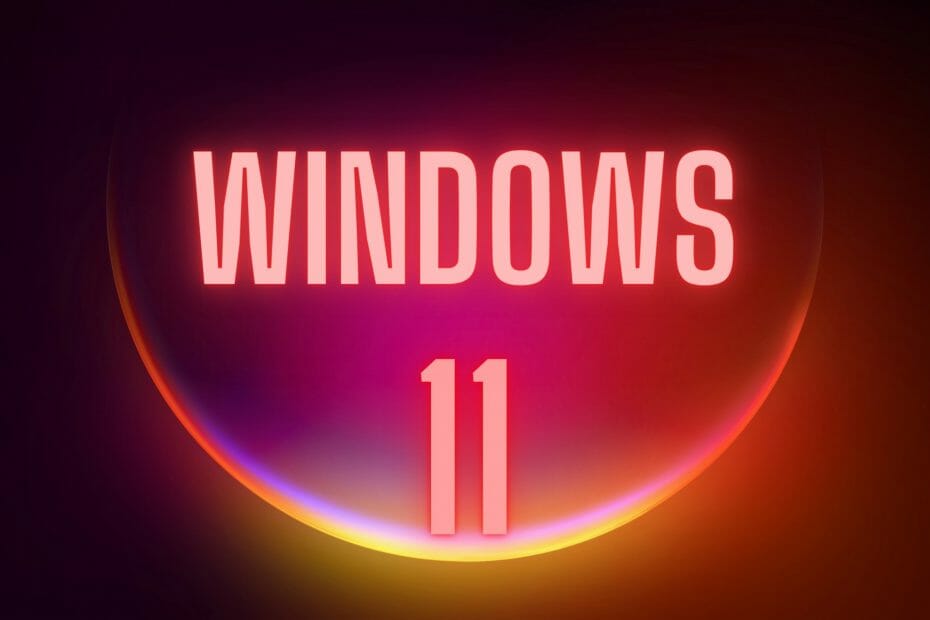
You may wonder about how to upgrade your Windows 10 computer to the upcoming Windows 11. It’s simple, just like the previous OS release (Windows 10) Microsoft will be providing the option for a free upgrade on their websites, which can be availed and the upgrades can be made. Though Microsoft will restrict the upgrades to a certain period, the OS can be upgraded for free even after the offer ends because Microsoft will always want their users to use the latest version of the OS and will promote and provide options to upgrade.
Now, let’s get some insights about the OS with whatever we have discovered so far. All the features mentioned below are based on the leaked version of the Windows 11 OS, so nothing much can be predicted with this info. Microsoft may also change these features and release an entirely revamped OS. The OS seems to be pretty much improved visually, but the other components are to be explored.
Recommended Post:- Solved: Windows Spotlight Not Working on Windows 10
Features of Windows 11 that we know
The leaked version doesn’t say much about the new OS, but it seems promising as certain feature upgrades are catchy and very much improved. Some prominent changes are in the user interface on the OS which has got a revamp.
User Interface
The user interface seems to be changed a lot in Windows 11. Windows being a user interface-based OS. the UI had always been evolved. The OS has come a long way with the UI and the change was gradual with every OS bringing something new into the picture. The UI of Windows 11 is said to be much different from what it used to be as Microsoft had made major changes to the user interface. The UI looks smoother and subtle with all the curved edges and smooth finished windows. They certainly add up to the user experience. The OS includes a new set of icons into almost every aspect of the OS like the Desktop, Windows Explorer, and other built-in applications. The icons are much better and some icons seem to have colors that distinguish them from the older Windows version. With Windows 10 having flat icons and sharp edges, Windows 11 has gone way ahead with the UI. We know, you want to experience the new UI on your computer, you just have to wait a bit more, so Microsoft can officially release the OS or you can try the leaked version of the OS t your own risk.
New Centered Windows Start Button
This feature may seem a bit odd because, Windows has always put the start button at the corner of the taskbar, but in the Windows 11 leak version the start button seems to be in the centre of the taskbar followed by other applications and pinned elements. This feature is said to be changeable as some users might like the start button to be at the corner and old PC users might struggle to access the start button without the shortcut key.
The Split Screen Modes
Split-screen modes have been widely welcomed by people. It enables users to work simultaneously on two different tasks on the computer or any device for that matter. It seems that Windows 11 will have different split-screen modes available. These modes can be accessed by hovering over the minimize button in the far-right corner of any application. With this feature, users will be able to use multiple applications simultaneously without having to switch tabs.
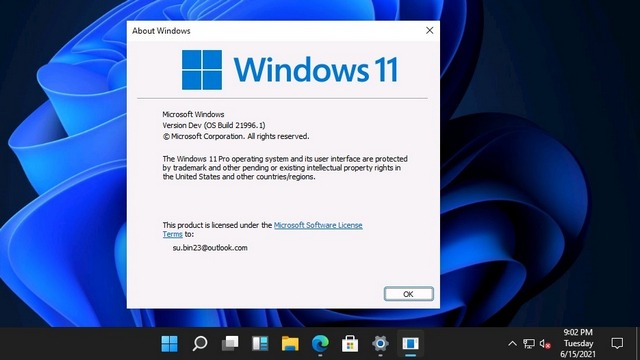
Search Button
With the start button pushed to the centre, the search button seems to be pushed to the centre. This version of Windows will have a different search button that will not have the search bar, instead, a single logo will be displayed and when it is toggled, the search options will pop up enabling users to access search features in the OS.
These are pretty much everything, we know about Windows 11, and these aspects are not official, hence we could only wait for the beta version to pop up in the Windows Insider, which will have pretty much everything that the original OS will have. Don’t be wrecked, when the official OS releases as you may find the OS to be different from what we have described as this erosion that was used to test was a leaked one and nothing can be predicted.
Hope the information provided above was helpful and informative, the OS is about to release, so wait till its release to know more about the OS and get going with downloading it on your computer.







