Windows 10 OS is one of the best OS in the industry and is running millions of professional and personal computers all over the world. The OD has the best and the in-trend user interface. The features are really good and the OS is smoother than ever before. This Windows 10 OS is a very powerful OS that can take charge of any powerful computer and manage all aspects efficiently. With Windows 10 ruling the OS industry other OS manufacturers are trying to cope up to the features but Microsoft tries to sneak ahead in providing features to the users with their advanced updating procedures.
Windows 10 get frequently gets updated by Microsoft and the features are improved with each upgrade and they have a proper system for updating their OS and they follow a certain pattern. Microsoft provides two major feature updates per year and provides minor and major bug-fixing updates every month. This pattern has been followed by Microsoft in providing good support features to their customers. The updates mostly are very useful and immediately updation of the OS is recommended to access the fully-features Windows 10 OS.
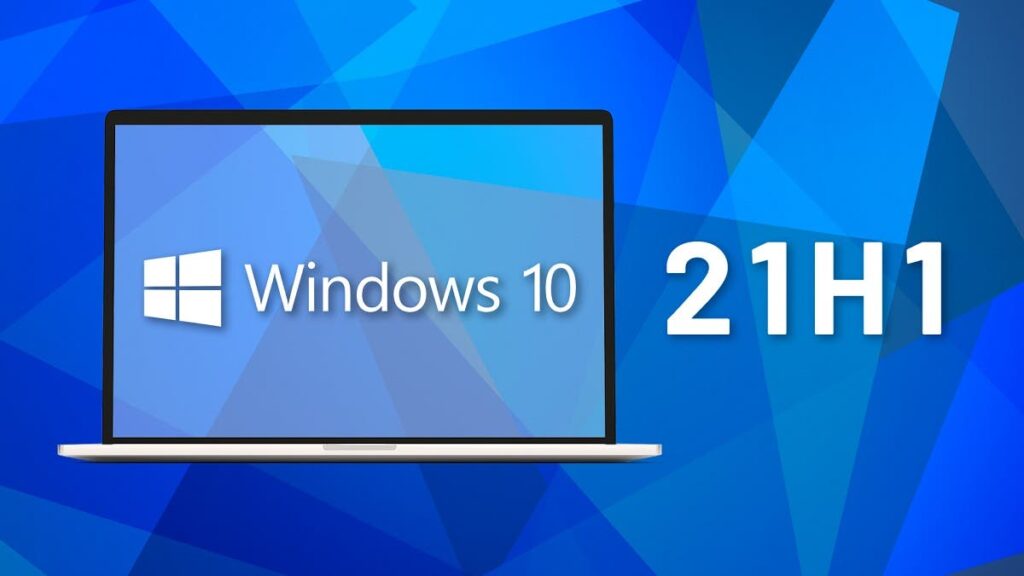
Microsoft previously provided updates in CDs and DVDs as separate packages or separate OS entities and named them service packs 1,2,3 and so on. Now with the boom in the usage of the internet, Microsoft took the whole marketing process online and has made use of their official website to provide operating system and related updates. Microsoft’s official website has a lot of Microsoft products and users can surf the website to avail of any of their produce from Microsoft directly instead of depending on a third-party dealer. This makes shortens the interaction barrier between the users and Microsoft and helps both in transacting efficiently. Anyone with internet can download the Windows 10 OS as it is freely available on the Microsoft website and also purchase the product key for the OS from the website.
With the internet being extensively used by people Microsoft incorporated an online updation feature that is built into the OS and can be accessed through the settings. The improvement in the updating process has improved the user experience by making it easier for the users to avail the updates without having to reinstall the OS or hiring a computer professional. Every WIndows 10 user needs to know the updation feature built-in the OS and needs to utilize it efficiently, without hindrance as Windows provides crucial updates and potential bug fixes with each update. Availing them will improve the functionality of the OS and also improve the user experience in using the computer.
We will discuss all the improvements that are being put in the yet-to-release WIndows 10 update 21H1. After going through this article you will fully understand the features and improvements brought in by the upcoming Windows 10 OS update. This update is not extravagant but covers some of the potential feature updates and improvements.
Recommended Post:- Windows 10 Build 21337 (earlier): Everything you need to know
Learn about all the Bug Fixes This update is about to Bring to Improve the User Experience
- Improved IME features by providing improved language compatibility and fixed minor errors while working with some languages like Japanese.
- Improved the video playback compatibility in multiple-monitor mode.
- Improved High Dynamic Range screen issue and made improvements to the HDR display features.
- Provided with some improvements for the Microsoft Edge IE Mode.
- Improved file explorer file search feature.
- Improved the child-account feature and provided users to know about the administrative privileges provided to a child account.
- Improvements with time zones for some country users.
- Issues fixed with Windows Power Shell to provide users with improved automation and command-line features.
- Fixed the error related to the TpmTasks.dll (TPM).
- Fixed some issues with performance monitoring tools.
- Fixes issues with the audio channel technology.
- Fixed the issue with caps-lock while using RemoteApp.
- Improved printing features and fixed bugs in the printing features of Windows 10.
- Software not responding error and issues fixed.
- Fixed issues with Remote Desktop protocol.
- Fixed issues with blue screen and APC_INDEX_MISMATCH.
- Fixed issues of an abrupt stop of Remote Desktop.
- Major and minor security improvements to most of the applications and tools in Windows 10 OS.
- Fixed issues with Azure cloud connections.
- Fixed issues with OneDrive connections and improved OneDrive sync features.
- Fixed issues with Windows rendering.
- Fixed issues with Windows event log forwarding client.
- Fixed some issues in the configuration service provider.
- Fixed issues with Windows Hello.
- Fixed issues with delayed signing in into Azure cloud.
- Fixed issue causing system error code 0xC9.
- Fixed issues relating to a system failure during file deletion on OneDrive.
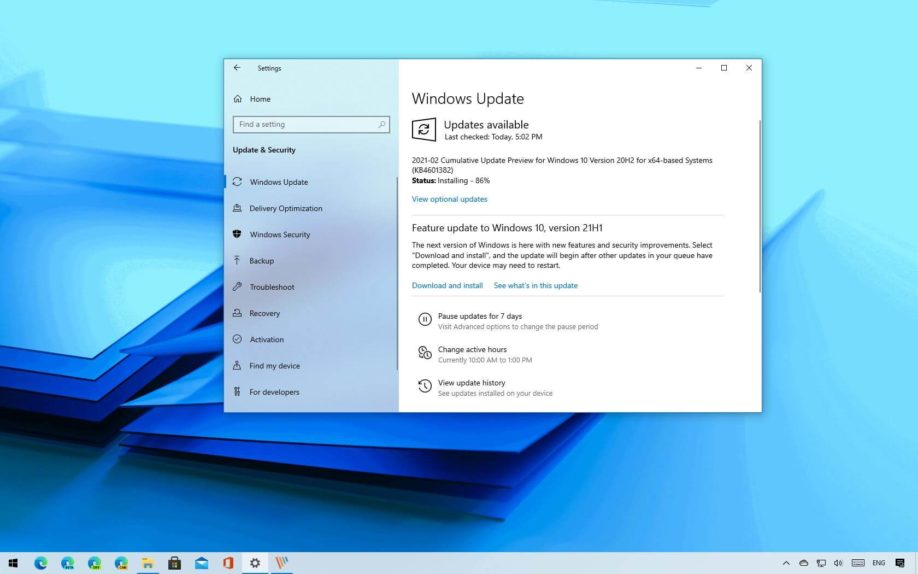
Feature Updates in Windows 10 Version 21H1
There are not many feature updates provided in this update, yet Microsoft has incorporated some crucial feature update to the OS to make the OS better.
- Enhanced Multi-camera support.
- Improvements provided to the Windows Management Instrumentations.
- Installed new and updated Microsoft Edge.
The update is pretty much simple and is not very robust making it easier for users to install the updates on the go. Windows will take less time updating the OS and will cause no trouble in updating the OS. the updates mostly provides bug-fixes and minor improvements to all the tools and application present in the Windows 10 OS. There are not so many new feature inclusions in the update. You can avail of the update once it is made available by Microsoft. Keep your system up-to-date to utilize all the Windows features without hindrance. With this update, many bugs will be fixed and the OS will be powerful enough and you will be able to experience smooth and stable working. Its’ too soon to judge the update, lets wait for the official release by Microsoft to get the real feel of the update.







