Windows 10 is the latest version of Windows OS. It is currently maintained and supported by Microsoft with timely updates to enhance the features and fix bugs. With Windows 10 being released all other older versions have been discontinued and are no longer supported except for Windows 8.1, whose support will be terminated shortly. In this scenario, users have turned towards upgrading their computers to the latest version of Windows 10. In 2016, Microsoft had provided an exclusive option for upgrading the OS to Windows 10 for free and discontinued the option. But still, there are methods that can be used to upgrade the computer to Windows 10 for free.
Windows 10 is a free OS that can be downloaded and installed for free with certain compromises with personalization features. The free version has every other functional feature making the OS completely usable. Even then, old Windows users asking for a free upgrade is acceptable as they had paid for the OS previously and have the right to access the upgraded version. It’s 2021, but still upgrading to Windows 10 for free is possible, so dig in and learn how to upgrade the OS to Windows 10. There are some methods, which allows old Windows users to upgrade to Windows 10 for free, which is either not supported or opposed by Microsoft, and doing so will provide the users with full feature access to the OS without any compromises.

Well, there is no direct method to upgrade the older Windows OS to Windows 10 as Microsoft has dismissed the portal meant for that purpose. But still, many users who have upgraded their OSes have prescribed working methods and some enthusiasts are running continuous experiments to make sure that these methods work and are viable for future users.
This article will cover all the methods that have been used by users to upgrade to Windows 10 for free, so you can use them and get access to the original copy of the OS without having to pay for the key. These methods are based on the loophole, which can be used by users for their benefit without offending anyone. Microsoft has no issues with users who upgrade to Windows 10 from older versions, so get going with upgrading your computers to Windows 10!
Recently Microsoft had revealed its Windows 11 OS which can be downloaded from the Windows insider program in Windows 10, so this might be the right time for older Windows users to upgrade their computers.
Recommended Post:- Windows 10 Search bar without Cortana – Complete Guide
Methods to Upgrade to Windows 10 for free
Well, let’s get to business, below are all the methods that are being used by users to upgrade to Windows 10 for free. Try them out and upgrade your computer to the latest version of Windows 10. You just have to follow these methods on your computer.
Method 1: Use Windows 7 and 8.1 Key to Install Windows 10
You can download the ISO file of Windows 10 from the official Microsoft website and install it using a USB or a CD. when you boot the OS, use your old OS’e key to install Windows 10. This method works for many users, and you can try it on your computer. All you have to do is note the key or license key of your old OS.
Make sure to back up your files before installing Windows 10 on your computer. If you install the OS without backing up your files, you will lose everything as the installation will erase all the files on the drive.
- To install Windows 10, download the installation media and run it on your computer.
- In the media installation window. Choose the upgrade this PC option.
- Proceed with installing the OS by selecting the necessary options.
- You can choose the option to keep personal files and apps to prevent them from being erased.
- Now, when the wizard asks for an activation key, use the key from your old OS (Windows 7 or Windows 8.1).
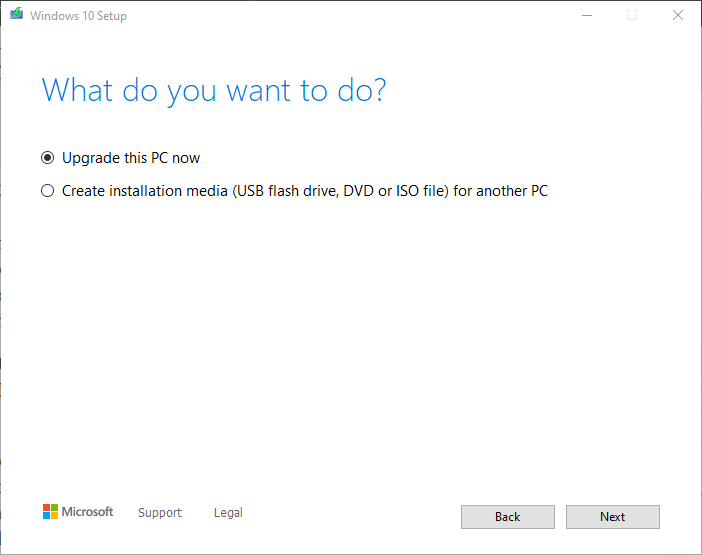
Alternatively
You can use a USB to install the OS on your computer by creating a bootable USB drive.
- Download the media creation tool from the internet.
- Create a USB bootable disk with the tool.
- Now, use the USB stick to install the OS on your computer.
- You can proceed with the installation by selecting the necessary options in the wizard.
- When asked for an activation key, you can enter the activation key of Windows 7 or Windows 8.1.
These are the two methods that have been used by different Windows users to upgrade their system to Windows 10 for free. These methods are being continuously tested by enthusiasts, to check for their viability, and they tend to work for most people. You can try these methods and install Windows 10 on your computer. The things you need to consider is that you need to take a backup of all your files before trying to install the Windows 10 OS, so you can later restore all the files on your computer and also use the old Windows version on your computer if things go wrong during Windows 10 installation.
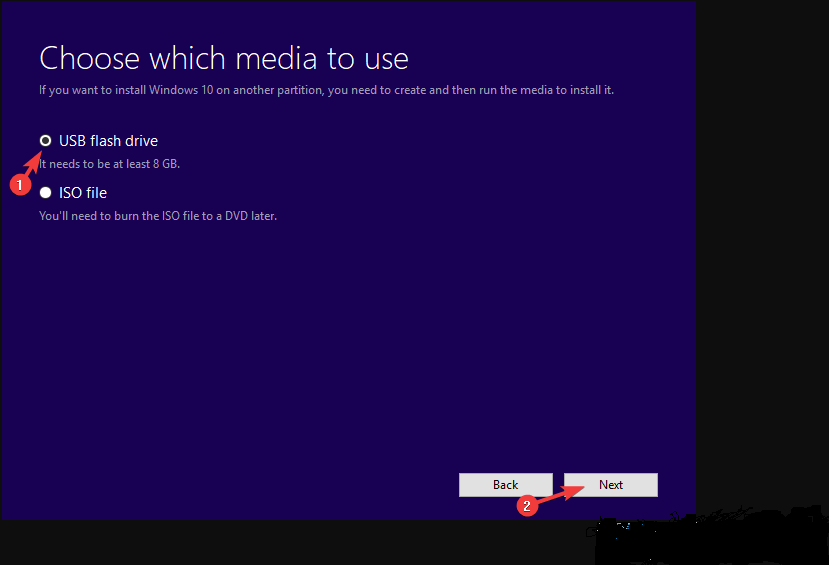
Both Windows 7 and Windows 8.1 users can use these methods to upgrade to Windows 10 without facing any problem. Users running older versions need to first upgrade to Windows 7 to proceed with upgrading to Windows 10.
We hope, all the information provided above was helpful and had made your installation process easier. You can use any one of the mentioned methods to install Windows 10 for free. On your computer.







