Documents have become an important part of our daily life, in recent times, we use documents every day at least a single document. These are a piece of information holders which use specific formatting to hold and store information like text, images and much more. Like said these are pretty versatile and can be used in two major ways one is soft-copy which is in a digital format and is much easier to transfer through digital means and the other is hard-copy which is the physical copy of the document. In recent times, computers, and other electronic devices play a major role in creating, manipulating, viewing and storing these documents as the technology has improved and these devices handle the documents pretty well. Documents are everywhere, and knowledge to use them correctly has become an important skill for anyone. There are several applications and software which specializes in document creation, manipulation and viewing. These applications can be installed on the computer and can be used to work with documents efficiently.

There are cases where people need to work with documents and the documents fail to open and cause trouble, these cases are normal as documents need to perfectly saved and maintained in order to make the document accessible. The errors with reading a document can sometimes be an application fault or the document could have been corrupted. In such cases, it becomes difficult for the user to access the document and that can make things a bit fussy.
As previously stated there are thousands of good and authentic applications for working with documents on a Windows computer. There are applications that specialize in a particular type of document like PDF or word and so on. These applications are specially built to work with only the specific type of documents to provide maximum file compatibility. Even with such specialization some documents cannot be opened or processed very well in the application causing problem to the user.
Well, looking for alternative fixes can be a real deal but this article will help you with everything you can do to fix the issue with reading a document on a Windows 10 computer. Here are some methods that might be of some help in enabling you to read documents better. These methods are simple and can help you through reading the documents without complications.
Recommended Post:- Fixed: On-screen Keyboard keeps popping up in Windows 10
How To Fix Problem In Reading Documents In Windows 10 OS
Here are some of the best practices and methods that can be used to overcome the error with opening documents in Windows 10. These methods are pretty general and can work for anyone who needs help with reading a document on the computer.
Method 1: Try Using Another Software To open The Un-readable Document
When the application is faulty the documents won’t open and this might cause errors like problem reading this document and trying to use another application can help in this case. You can use a web browser to open a PDF document instead of using a conventional PDF reader.
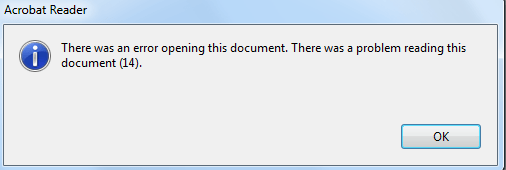
- To open the document in a web browser, right-click on the document, and choose the option open with and then choose the web browser that you have on our computer.
- The web browser will display the PDF document in a new tab and you can have access to the document.
- You can also make the browser a default application for opening PDF documents as you won’t be needing a PDF viewer on your computer.
Method 2: Try Installing Another PDF Viewer
Sometimes the PDF viewer could be faulty and can cause trouble in opening the documents. You can try using another PDF reader to open the documents. There are tonnes of free PDF readers available out there on the internet, you can download one from them and use it to view the documents.
Method 3: Try To Download The Document Again
If the downloaded document is incomplete or corrupt, you can re-download the document and then try opening it on a web browser, a PDF viewer. Usually, most web browsers display a prompt asking you whether you want to view the PDF in the browser when you download it.
Method 4: Reinstall The PDF Viewer
If the PDF viewer is faulty, you can uninstall the application and reinstall it with an executable file from the internet.
To uninstall the PDF viewer, go to control panel > programs > programs and features > uninstall a program > here look for the PFD reader and uninstall it by right-clicking on the icon and choosing uninstall from the menu.
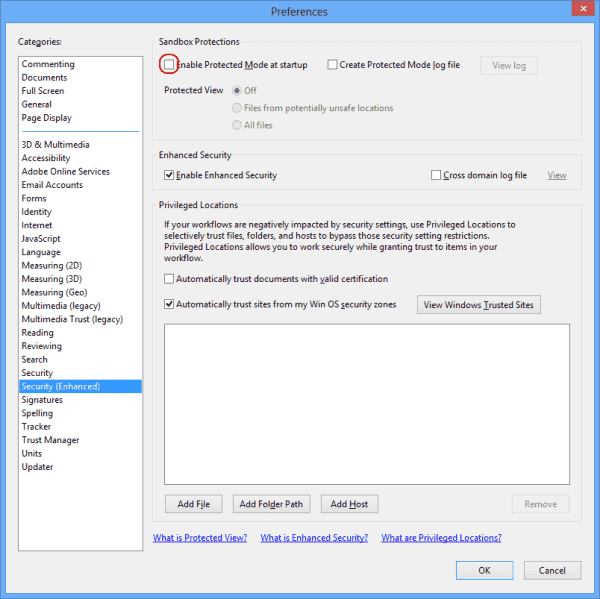
You can download the .EXE file from the internet and then re-install the application.
Method 5: Try To Convert The PDF Into A Word Document Using An Online PDF-Word Converted
You can view the PDF in a word format if you have converted it to a word document, you can use an online PDF to Word converter to convert the files. Once the conversion is over, you can download the Word version of the document and read it with MS Word. this method is not recommended for professional and confidential documents.
Make sure the PDF file is not corrupt, and you always can ask the sender to re-send the document if you feel the document is corrupt.
Hope the information provided was useful and informative, make sure you fix the issue with unable to read this document error as you will be dealing with documents often and you don’t want to struggle with reading them everything. If you can purchase a good document reader application that would greatly benefit you as they will be of a good standard and you will be able to read documents efficiently.







