If you are a Windows 11 user, you will be intrigued with knowing what are the issues in the OS and which are being resolved by Microsoft. Microsoft has very recently released Windows 11. The OS has been here for only a couple of months and Microsoft promised so many features in the OS but only include some of them. Well, Microsoft is working on improving the OS by adding features and enhancing the existing feature. Well, the OS seems to have some issues from the start and Microsoft has been making sure that these issues are resolved in their subsequent updates.
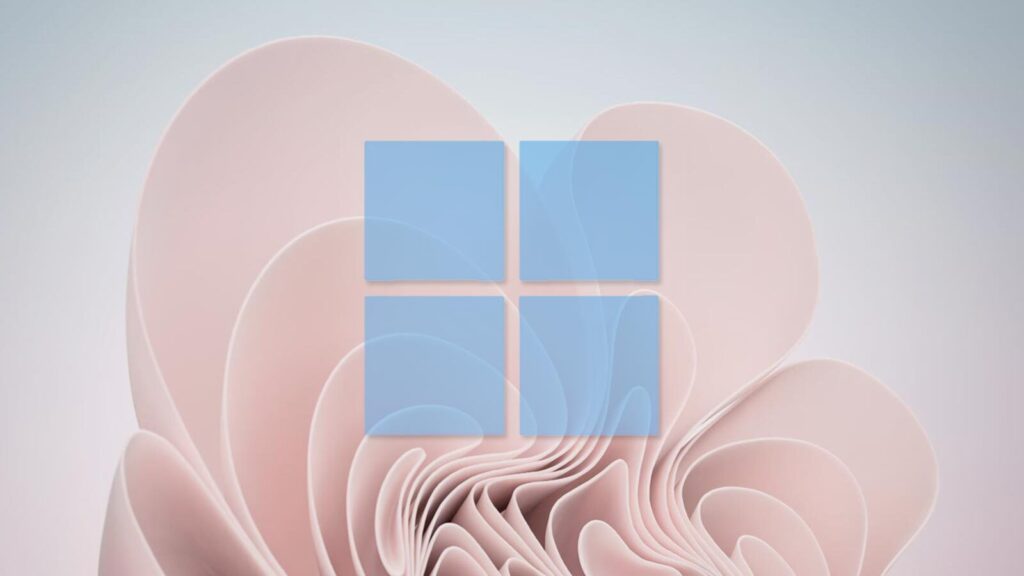
Issues in Windows OS are not new to the users. With Windows 11 being a relatively new OS, issues are meant to be a part of the OS and subsequent updates resolving major issues is how Microsoft tackles the issue. Well, there are some major issues in the OS and they are being fixed by Microsoft with subsequent feature updates.
Recommended Post:- You can also Sideload Android Apps on Windows 11 using WSA PacMan
So, here in this article, we will explore all the known issues in the OS and their status as of January 2022. Hop on and see, whether the issue you have been struggling with has been resolved or you have to wait for yet another update from Microsoft.
Here is the List of Known Issues on Windows 11 and the Resolution of the Issue
- Oracle VirtualBox was incompatible with Windows 11. The issue is seen on Windows 11 version 21H2.
Well, the incompatibility can be resolved with a workaround trick, you can uninstall the Hyper-V from Windows OS.
Well, This is a workaround from a third-party developer and, so, Microsoft is still working on resolving the issue.
- The compatibility issue of Intel Smart Sound Technology Drivers and Windows 11 OS was found to be an issue, Well, this issue is yet to be officially resolved by Microsoft but there is a workaround that you can use and temporarily solve the problem.
The workaround is that you can check whether there is an update available for the SST driver and then update it.
- The application that is using Win32APIs to render colours will not be working on Windows 11. Certain colours render Win32APIs return errors. Not all colour management programs are affected.
Well there is no workaround for the issue and Microsoft is currently working to resolve the issue and a resolution is expected in the update that is due this month.
- Windows 11 is currently having compatibility issues with Intels Killer and Smartbyte networking programmes the issue caused will slow down the internet and cause other issues with networking.
Well, the issue got resolved by Microsoft in their update released in October 2021.
- Application using non-ASCII characters in the registry will not start and cause issues on the OS. there will be a blue screen of death errors.
The issue was resolved in the KB5006746 update.
- Installing printers using the IPP will not happen.
The issue has been resolved.
- Custom printing properties will not support server printing. The issue is only seen in print servers and not on network printing.
The workaround for resolving this is by configuring the client manually or using a different printing configuration.
- Installing the printer will fail over some network connections.
Installing printer drivers may fail over a new network and will cause issues.
The issue has been resolved by Microsoft.
- AMD processors will perform poorly while running Windows 11. Some AMD processors will face latency issues in the L3 cache making the processor run slow.
The issue has been resolved by Microsoft.
- If you are running your print server and a client in different time zones, you have to enter your admin credentials each time to use the feature.
The issue has been resolved by Microsoft.
- Printers connected through a print server will face issues.
The following errors will be displayed:
- 0x000006e4 (RPC_S_CANNOT_SUPPORT)
- 0x0000007c (ERROR_INVALID_LEVEL)
- 0x00000709 (ERROR_INVALID_PRINTER_NAME)
The issue has not been resolved by Microsoft and the workaround is users should update the print client before installing the KB5006674 update.
- Some built-in applications like the snipping tool will not work on the OS.
Applications facing issues are:
- Snipping tool
- Accounts page on settings(S mode).
- Touch Keyboard.
- Input Method Editor.
Instaling the optional update KB5006746 will resolve the issue.
- After installing the KB5007215 will cause issues with the application.
Microsoft has resolved the issue.
- Latin Language pack would have been removed accidentally.
The issue has been resolved by Microsoft.
Well, these are some of the major issue and their resolution status as of January 2022. Well, Microsoft is still processing some issues and will soon be resolving them. The tech giant is focussing on making the OS a good one, so we can hope that the OS will be of great quality very soon.
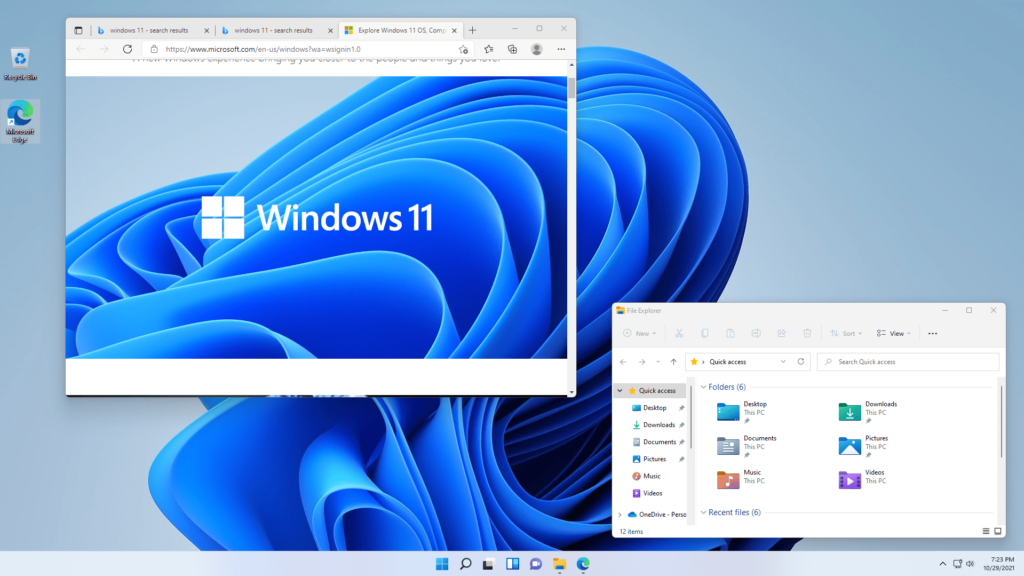
So that we have explored the issues and resolution status on the issue in the OS, you would be able to get an idea of what issues Microsoft has really resolved and which are yet to be resolved.
Hope the information provided above was helpful and informative. With this article, you can get an idea of the issue and its resolution status of them in the Windows 11 OS.







