There are certain things that are a part of the Windows OS which are not to be played with and one such thing is the administrator rights in the OS. it’s a part of the OS which is set up to provide the computer with necessary security features and other important access which are essential for the functioning of the computer. Ever wondered why you see a pop-up window asking “do you want to allow this app to make changes on your device” when you try installing applications? If you have but don’t know what it is, it’s the administrator. Well, you first need to understand, what Administrator means and why it is built into the OS.

Well, the administrator in the OS is a feature embedded to provide account and system management. The Windows OS supports two types of accounts- the Administrator and the Standard one. Here, the administrator account has more power and control over the system than the standard account as a majority of the OS’s feature requires admin rights to function.
The necessity for having such a difference is to make management easier, and provide the admin with the control. With all these, we might as well get to know what the admin account can do and why you need to have at least one admin account on your computer. Most applications seek administrator rights for getting installed on the computer. These applications do gain access to the system files which will provide the necessary setup for the application to function.
Recommended Post:- Solved – Windows Live Mail not working on Windows 10
Why you need an Admin Account
- Improve security.
- To configure the system.
- For troubleshooting issues in the computer.
- To identify potential issues in the computer.
- Provide access to system files when Installing an application.
- To maintain the integrity of the OS.
So, overall all the management activities in the computer need administrator rights and hence it is necessary to have an admin account. But, we are looking for a situation that is in total contrast with what we have discussed so far. We are looking for a way to bypass the administrator rights and install an application on the computer, which is not recommended by experts but can be done when there is a need.
we so far have discussed that installing the application and performing major configuration to the system needs admin rights but there is a loophole to this, which can be implemented to install applications without administrator rights. Doing so will not work for all the applications, so only some application can be installed by following these steps.
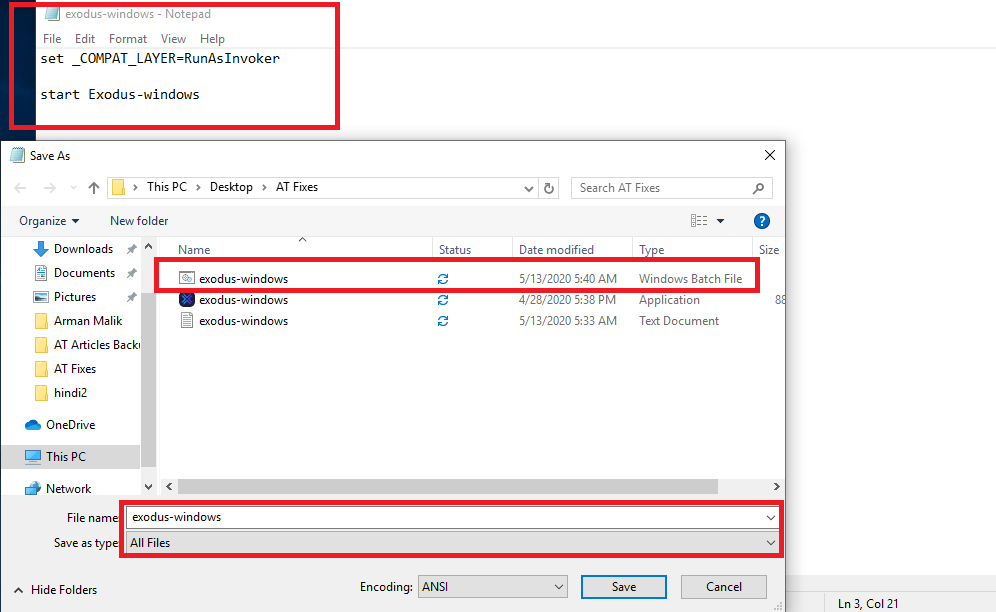
Steps to Install Applications without Administrator Rights
This might seem to be a bit complex but, by following these steps you can easily install applications without administrator rights. It’s generally not recommended to do such a thing as it might cause issues in the future and might interfere with the security features of the computer. You can still try installing an application without admin rights.
- First, you have to download the application which you prefer to install on the computer. If you already have it downloaded then move the application file to the desktop for ease of installation.
- Now, create a new folder on the desktop by right-clicking on the desktop and then selecting the New option from the list, here select the New folder option to create it.
- Once you have the new folder, move the application to the folder.
- Here in the new folder, create a new text document by right-clicking, then selecting New, and then select the text document.
- Once done, open the text document.
- In the text document file, type in the following lines:
- set _COMPAT_LAYER=RunAsInvoker.
- Start AppSetup.
- In the place of “App”, you should name enter the name of the application for example: “ChromeSetup”.
- Now, save the text file with a .bat extension.
- To save the text file as a .bat file, open the file, click on the File option from the top left corner.
- Now, click on save as and then replace the .txt to .bat, and then save it.
- Once done, close the text file and then run the setup file of the application.
- Follow the procedure as prescribed by the application and the administrator rights will not interfere with the installation.
There is also another method that dosent require admin rights to use the application. You can download portable software and then use it directly on the computer without having to install it. The problem with this method is portable applications are pirated applications and it’s illegal to use them. You better stick with the previous method or just install the application the normal way with administrator rights to stay away from problem and errors in the future.
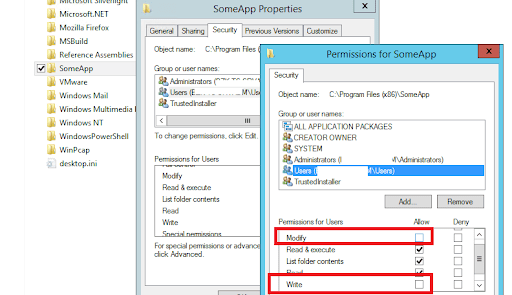
By now, you would have good a good idea of how to install an application without admin rights, and it is a pretty simple and promising method. You can try out the simple method mentioned above or just conventionally install the application on your computer. Meddling with the administrator rights is not recommended as you may be compromising the safety and integrity of the computer.
Hope the information provided above was helpful and informative, make sure you use the steps mentioned above properly and install the application of your choice without admin rights.







