Videos have become widely popular among people. Video media is widespread and it’s taking over many other forms of media as it is versatile and highly presentable. Every video goes through a process called video post-processing which is basically video editing. In recent days with the popularity of videos, people are looking for a way to create awesome videos and edit them to make them presentable. Well, with social media promoting video content over pictures and text content, the urge for video post-processing has skyrocketed than ever before.
Well, for a video to be created the first thing is shooting the video. Videography equipment has also been improved and modern equipment comes with some basic editing or manipulative features. Videos can be shot on even smartphones which is a widely used device by millions of people, so, looking for a powerful and fast video editor is crucial.

Well, you might wonder, why do we need a fast video editing tool? Video editing is a very long and tiresome process. Throughout the whole process, you need to be focused and give your 100 percent or errors will occur ruining the video, you edit. Well, sitting down for long hours, editing videos can really be difficult, so using a fast and easy-to-use video editor can save you from burning out and other impacts.
Well, if you are on the lookout for a fast and simple video editor for your professional or personal use, try the HitPaw Video Editor. The software provides you with cool features and powerful tools to efficiently edit your videos. So, here in this article, we will discuss, what are the features of HitPaw Video Editor, that make it unique and a fast editor.
So, ease of use and speed is most needed in a video editor. If you have some editing experience, you know, how difficult it is to edit a video, to make it look neat and without any issues. Well, Hitpaw brings you the ultimate user-friendly and easy-to-use video editing tool with lots of powerful features.
Recommended Post:- Fixed: Jar files not opening on Windows 10 – Step by Step Guide
What makes HitPaw the fastest Video Editor
Well, here are the key features of the HitPaw video editor that makes it a simple and easy-to-use video editor. Hop on and learn the features.
Simple Installation Process
Installing software as complex as a video editor is pretty challenging, you have to install various components of the editor to install it on the whole. But with HitPaw video editor, the installation process is pretty straightforward and simple. You just have to download the software and then install it on your computer with all the necessary features.
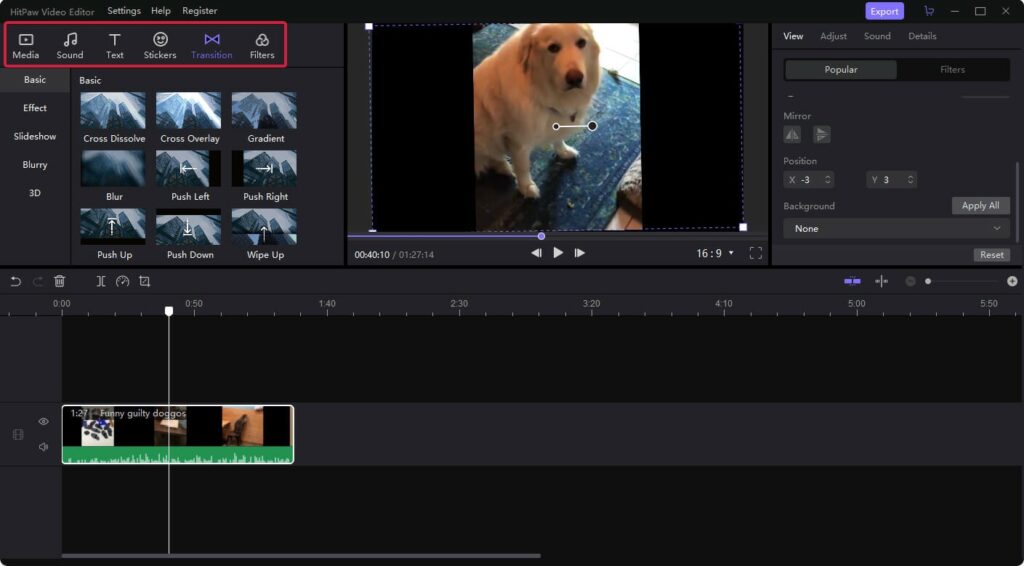
Easy to Use
The software has an intuitive user interface to make the tools and features easy to use. You can drag and drop the images and videos into the software to start editing them. The preview and tool tabs are placed accordingly to enhance your workflow.
Powerful Tools
The editing tools are efficient and can be easily accessed. You can use the tools and edit the videos as you prefer and the tools are built to do a great job. You can add, remove and alter audio and other aspects using the tools with ease.
Precision
The timeline in the software is easy to manage and can be precisely used. You can add as many timelines as you want and create awesome video content.
Accurate Speed Change
You can change the speed of the video accurately without missing the frames.
Free Trial
If you are new and want to experience the software before purchasing it, you can try the free trial. The free trial is fully featured, so you can easily assess the software’s efficiency. Once you are Ok with the trial, you can proceed to buy the software.
Well, these are the major features of the HitPaw Video Editor, you can try the software yourself to get an experience of all the features.
So, now that you have got a basic idea of the features of HitPaw Video Editor, you can install the software and start working with it. You can install the software by purchasing the license from HitPaw’s official website. You can also try the free trial.
How to use HitPaw Video Editor Efficiently with Ease
Now, we will get started with installing and using the software.
- So, download the installer from the website and install it. The installer will download the full software and install it on your computer.
- So, once you have installed the software, you can open it.
- Here, you will find an area where it says “drag and drop files here”. You can drop any photos or videos here that you want to edit.
- Once you have added the files you want, you can set the timelines and place the files on timelines as you wish.
- You can use transitions in between each file in the timeline to make the transition more fun.
- You can ass text to the files and make the video more engaging using the text tool.
- You can use filters to change the effect of the video you are working with.
- There are several other options in the application, which you can use and create awesome video content.
- Once you are done with editing the video, you can export using the export button in the tip right corner.
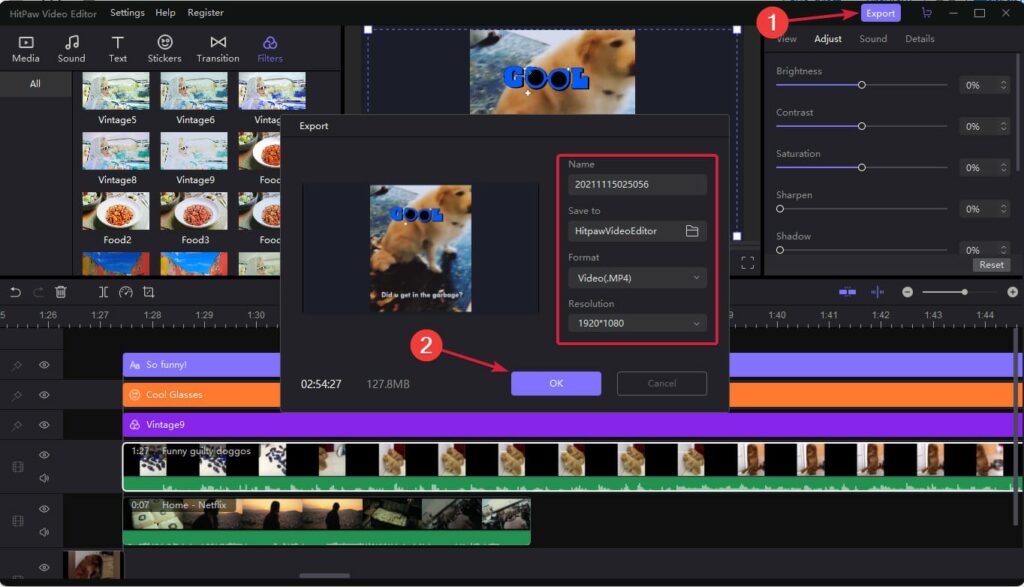
Well, editing with HitPaw I pretty simple and straightforward, there are many options, that you can learn and use and you will be a pro in using HitPaw in no time.
Hope the information provided above was helpful and informative. You can try the free trial to find how good HitPaw is on your computer.







