Using this software, people will be able to reset and change any of their user passwords or Windows Administrator passwords. This software can be used by all versions of Windows including Vista and XP. A new password can then be created very easily with just a couple of clicks.
The user can perform the resetting of the password by either using a USB drive or a CD disk. All kinds of Windows Workstations are supported by this software.
There are three versions of this software that are available: Standard, Platinum, and Ultimate. We will discuss the Ultimate version of the software in this article. Learn more about Any Data Recovery, drop down to ISO River page for the detailed insights.
Features of Tipard Windows Password Reset Ultimate
The user can read more about the features that are listed here so they can understand what the software has to offer them:
Free upgrade lifetime
As soon as users get this software, they will be able to provide the necessary upgrades for the software’s entire lifetime without having to pay any money at all. This is a great thing as users may have to pay to upgrade certain pieces of software and that may not be something that most users want to do. In this case, they won’t have to deal with that difficulty at all since the upgrades are free.
Resetting password with a bootable CD or USB drive
The user will have the option of resetting their password with a bootable CD or USB drive. Once the user has completed downloading the software, they will just have to get through 2 more steps in order to reset their password. The user can create a bootable CD/DVD. They can then burn the software to either a DVD or CD. The Windows password that they had before can then be recovered using a bootable CD/DVD.
In case the user finds themselves in a situation where they do not have a reset disk or they want to use a USB flash drive instead, they can create a USB drive for password recovery. This will be very useful for booting the system and resetting the Windows password with ease. The user can select the option that is most convenient for them.
After the user has completed either of the steps that were just mentioned, they will then be able to insert the burned DVD/CD or USB drive into the system that they had just locked so that a reboot can be performed. The user will then have to recover the password that they need so that they can unlock the locked system.
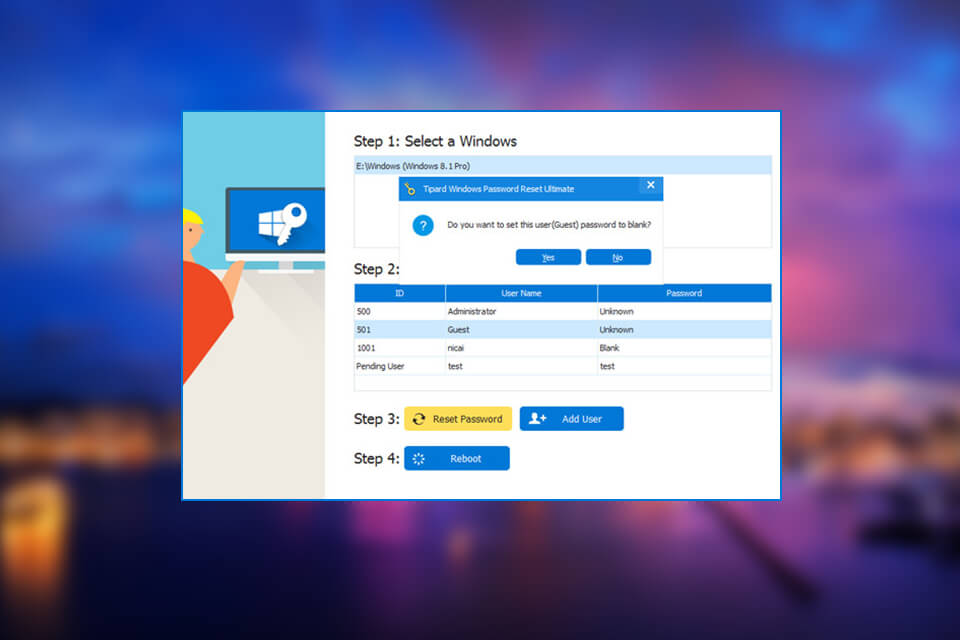
Creating a new account
The user will be able to add a new administrator or normal user account to their computer. Since all of the other options of accessing their computer may not be possible at that moment, they will be able to add another account and get into their system using it. This is a convenient way for them to get into their system without having to reset or recover their password.
Resetting the passwords of the local admin and other users
The user will be able to reset the passwords of the other users of the computer as well as the local admin. This will enable them to be able to access their computer again in whatever way that they want. The software is incredibly flexible and can handle all kinds of different situations, allowing the user to get into their locked system again.
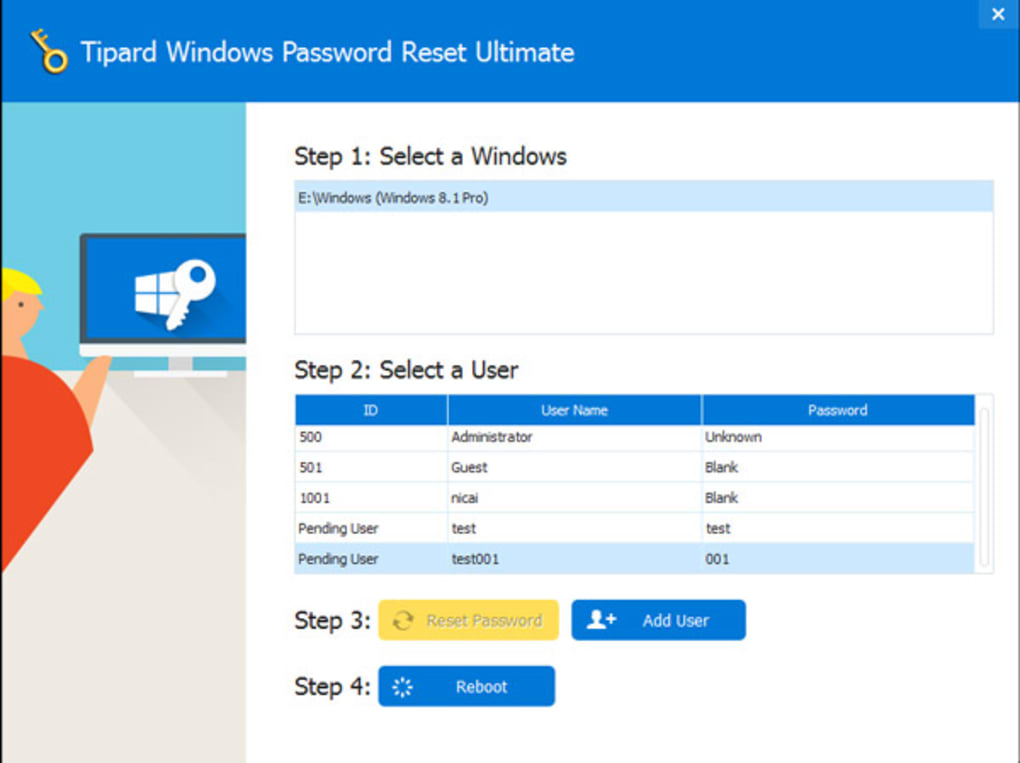
Supporting almost all Windows OSes(Vista/XP included)
As mentioned before, this amazing software has the ability to support almost all the versions of the Windows OSes. This is great as there are certain pieces of software that only work on old versions of Windows and others that only work on the new versions. Having a piece of software that can work on all versions of Windows means that all users of the Windows OS will be benefited from using this software.
Downloading and installing Tipard Windows Password Reset Ultimate for free
These are the steps that the user has to follow if they want to download and install Tipard Windows Password Reset Ultimate for free:
- The user will have to visit the official website for the download of the software. Once they go there, they will have to locate the Free Download button for the software. Once they do so, they will have to select it.
- After the button has been selected, the download will get completed and the user will have to select the executable file.
- The user will have to allow the software to make changes to their system. Once this has been completed, a dialog box will appear in front of them on the screen. The user will have to select Next.
- The user will have to read all the terms of the License Agreement and then agree to them. After they do so, they should select Next.
- They will then have to select a location for the software to be installed and select Next after they are done.
- They can select any additional tasks that they may want to be performed and then select Next.
- The user will then have to select the Install button to let the installation take place. They can press the Back button to review any of the previous choices that they would have made. The user can take their time and test out the software when it is done installing.
We hope that the article helped you learn more about Tipard Windows Password Reset Ultimate. Please share this article with your friends and family if you think that they will benefit from reading it. If you wanted to write down your thoughts regarding the article, please do so below in the comments section.




