While browsing the internet we often get advertisements on the sidebars. This seems to be too annoying when the same ad gets repeated and even sometimes we mistakenly click to the ad and it becomes a challenge to set back to the web page. To remove advertisements there are a few online applications and tools where we can disable advertisements on the web page. But what about the virus which has already entered our operating system through the internet? That needed to be removed.
These are the DNS Unlockers which enter into the operating system through emails. If you choose the default process to download might be an open invitation to the virus. You must proceed with the option of customized installation when downloading third party software or torrents. To know more about Delete Junk Files in Windows, visit our page for the detailed insights.
So let’s get into the loop of DNS Unlockers and learn the process of removing it and making your operating system secure and protected.
The DNS Unlocker advertisement displays on the internet by the name:
- Powered by DNS Unlockers
- RocketTab powered by DNS Unlocker
- Ads powered by DNS Unlocker
- Ads by DNS Unlocker
- Brought to you by DNS Unlocker
These ads are majorly focused to promote the installation of additional questionable content including optimization utilities, web browser toolbars, and other products. Through this DNS publishers generate revenue with the pay-per-click method.
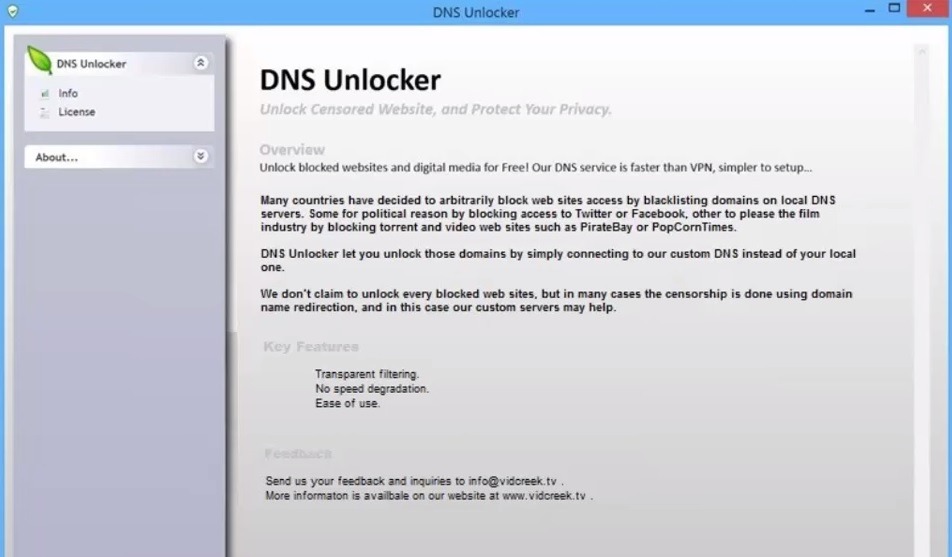
Moreover, DNS Unlocker has the ability to enter the PC through an internet browser and harm your operating system by spreading viruses. Also, they have the control to change your computer’s DNS servers and get all the controls of your searcher in their hands. This allows them to examine the site you often visit, and with that plan, they place the advertisements. These DNS servers are the primary reasons where DNS Unlockers can enter your operating system and you are trapped with everything. The reason why this DNS Unlocker is freely spreading on your operating system is people are unaware of disabling DNS Unlocker ads from the browser. The user may uninstall the DNS Unlocker program but fail to DNS server.
Guidelines to Remove DNS Unlocker
To keep your PC safe and protected from viruses like DNS Unlocker, the only option is to disable DNS Unlocker from the web browser. This will help you do not enter any viruses from the internet browsing.
Step 01: Uninstall DNS Unlocker
To avoid and keep your PC away from the viruses which are entering through internet networks, the sole choice user left with is to uninstall DNS Unlocker. To uninstall DNS Unlocker;
Head to Control Panel > Uninstall program > Select DNS Unlocker
Step 02: AdwCleaner remove to “Ads by DNS Unlocker” adware
AdwCleaner is a free utility that helps to clean your PC and stay away from Internet viruses such as DNS Unlocker. Following are the steps to use AdwCleaner to remove “Ads by DNS Unlocker” adware:
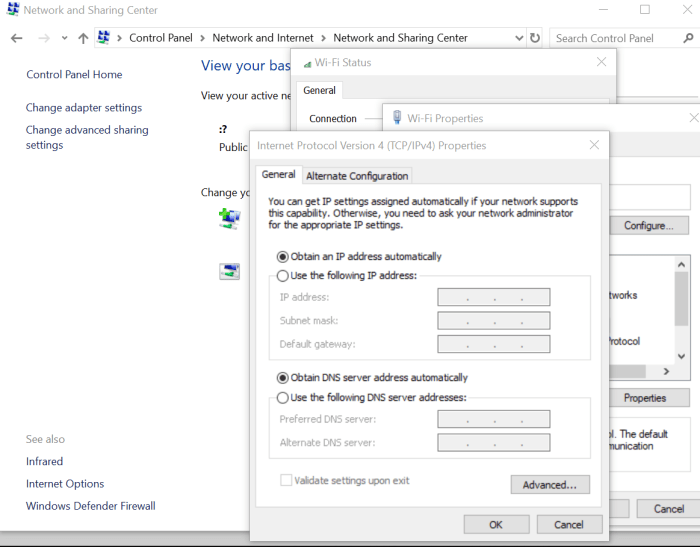
- To start with, first, the user needs to download Malwarebytes AdwCleaner.
- After downloading Malwarebytes AdwCleaner, Double Click on the icon to open and start scanning with the program.
- As the scanning is done right, it will show viruses and junk files. Click Clean to remove all the junk files.
- Malwarebytes understands the value of important documents. Before rebooting it will ask you for confirmation. If you have a backup, then Click OK to continue.
Step 03: Reset the Web Browser
Lastly to bring back the default browser all you have to reset the web browser and get a fresh start to it. This will help you remove all the DNS Unlocker viruses, and revamp the settings with virus-free browsing experience without any ads. If there are no ads then there is no chance of viruses to enter. Resetting the web browser will also let your browser generate new cookies, privacy, and passwords.
Now it’s your turn to disable DNS Unlocker. Let us know your results in the comment sections.
So these are standard followings of fixing the DNS Unlocker. We hope that you are satisfied with the information we have delivered to you. It is really important to realize that you are aware of how to fix the DNS Unlocker – Virus Removal. Learn how to disable DNS Unlocker from the browser. If you have any queries regarding how to fix the DNS Unlocker you can drop down your concern in the comment section and we will get back with the solution in minimum time.







