Windows 10 is the heart and soul of Microsoft. The idea behind creating Windows 10 started during the launch of Windows 8 edition with advanced features and attractive interface. Windows 10 comes up with a lot of features that the users have never ever experienced in the previous versions of it. With the help of technology and intelligence, Windows 10 is one of the most popular and recommended software at present.
When you have such advanced features then the user should check the compatibility. This helps the operating system run smooth and responsive in the operations. In this article, we will be discussing the features of Windows 10 software and sharing knowledge of how the compatibility of Windows 10 can be checked in the operating system.
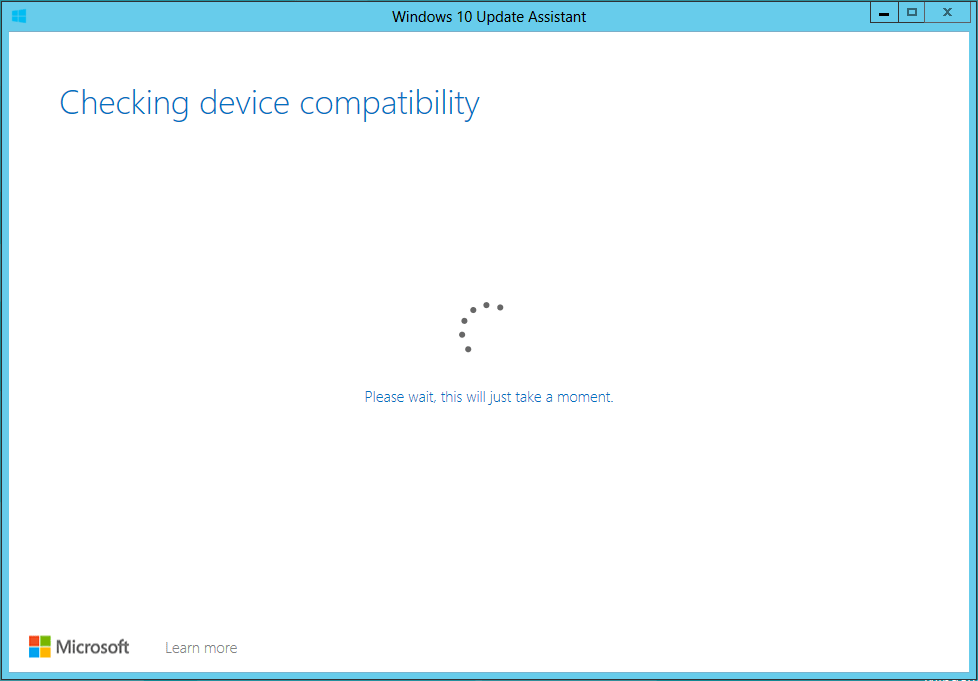
If you are a Windows 7 user, then you need to upgrade to Windows 10 as soon as possible, because Microsoft has stopped supporting security updates for Windows 7 and fixing the problems of Windows 7 on January 14 next year. To know more about Fixed: Microsoft Office, Word, Excel, PowerPoint does not Open, drop down to our ISO River page for the detailed insights.
Effective Features of Windows 10
As Windows 10 is considerably the most recent version of Windows series, it has a lot of features and functionalities to talk about. There are many more new things introduced by Microsoft in Windows 10 and that surprises users to operate the system. Here we have come up with major features of Windows 10 that you just can’t miss out:
Attractive Start Menu
Microsoft is the only name when it comes to creativity. From the launch of Windows 8, Windows has been the most competitive software in delivering creative interfaces to the users. The Windows 10 start menu with creative tiles has become the talk of the town. Every user is now comfortable in creating customized tiles including the shape, color, and animation. This has helped users to be more creative while using the software.
Cortana, a Windows Assistant
As the world is becoming more advanced in terms of automation, Windows 10 has given a voice-controlled feature where users can communicate with the assistant by using a keyboard. The user can simply throw the demand to Cortana and the assistant performs the action. The user can ask to open/close the application, shut down the PC, and even ask to set a reminder for the routine. All you require is a good internet connection to keep your assistant active.
No matter if it is the era of being advanced and using upgraded versions of software, but sometimes, if you are searching for something simple and if you think these amount of features are enough for your work, then you should download Windows 10 Professional ISO and be limited.
Compatibility checks for Windows 10
Check Software Compatibility
It has been a long time since the launch of Windows 10. As every software needs to be updated, without updating to a new version there would not be any software smoothly running in your operating system. So whatever software you are using, it is really very important to keep it updated from time to time. Following are the steps to check the compatibility after updating the software:
Check Hardware Specifications and Driver Compatibility
While updating Windows 10, the user should loop onto the hardware requirements. It is really necessary to download new versions of drivers from hardware manufacturers’ websites and install them after or before installing Windows 10.
Run Media Creation Tool
As mentioned above, it is really necessary to keep the software up-to-date to run the applications and maintain PC performance faster. In case if the application finds your Windows 10 is old and not updated, it will pop-up notification on your screen to stop the process of compatibility check. If you won’t get any notification then your system is compatible and you can perform the updates at ease.
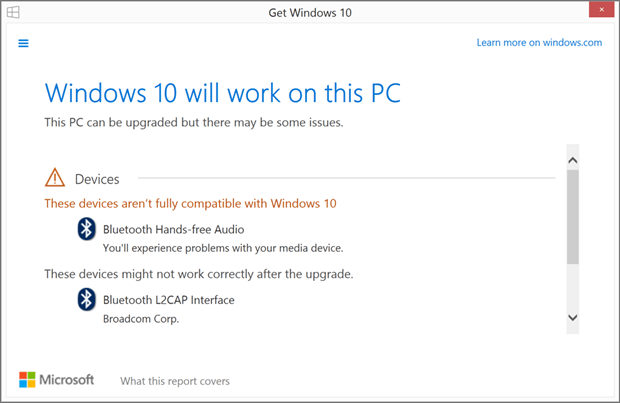
Language Versions
Windows 10 full localization languages include Arabic (Saudi Arabia), Bulgarian (Bulgaria), Chinese (Simplified, China), Chinese (Hong Kong), Chinese (Traditional, Taiwan), Croatian (Croatia), Czech (Czech Republic), Danish (Denmark), Dutch (Netherlands), English (United Kingdom), English (United States), Estonian (Estonia), Finnish (Finland), French (France), French (Canada), German (Germany), Greek (Greece), Hebrew (Israel), Hungarian (Hungary), Italian (Italy), Japanese (Japan), Korean (Korea), Latvian (Latvia), Lithuanian (Lithuania), Norwegian, Bokmål (Norway), Polish (Poland), Portuguese (Brazil), Portuguese (Portugal), Romanian (Romania), Russian (Russia), Serbian (Latin, Serbia), Slovak (Slovakia), Slovenian (Slovenia), Spanish (Spain, International Sort), Spanish (Mexico), Swedish (Sweden), Thai (Thailand), Turkish (Turkey), Ukrainian (Ukraine).
System Requirements of Windows 10
Hence there are some basic requirements for installing Windows 10:-
- Processor: 1 gigahertz(GHz) or faster processor or System on a Chip(SoC)
- RAM: 1 gigabyte (GB) for 32-bit or 2GB for 64-bit
- Hard Drive Space: 16 GB for 32-bit OS 32GB for 64-bit OS
- Graphics card: DirectX 9 or later with WDDM 1.0 driver
- Display: 800×600
Windows 10 Compatibility Checker – A Complete Guide in 2020
We hope that you are satisfied with the information we have delivered to you. If you are a Windows user and you still do not have Windows 10, then you should download Windows 10 ISO as it helps you with a good amount of features and smooth functioning. Also, it is extremely handy and easy to function. Download Windows 10 ISO and keep your operating system up-to-date. If you have any queries regarding the download of Windows 10 Professional ISO you can drop down your concern in the comment section and we will get back with the solution in minimum time.







