Operating system updates are meant for the improvement of the OS and to fix the existing bugs, but what if the OS does the opposite and increases the bugs in the system. It is pretty annoying for all users. well, here, in this case, the bugs can be justified as the OS is still under development and the scope for the bugs to be fixed is very high. Well, with the recent Windows 11 preview build release, users have reported many bugs. So, here in this article, we will discuss bout the bugs.
If you are a tech enthusiast or a small-time tech buff, you would have probably known about the release of Windows 11, and you would have tried to get a glim of the OS from various sources. And you could have also installed the preview build of Windows 11 on your computer to test it. So, when you tried to run the latest Windows 11 build version 22449 .1000, you might have felt some issues and bugs in the OS. if you are confused and want to learn more about the bugs, you are here at the right place.

So, let us get into discussing the bugs a bit later and first explore what’s new and improved in Windows 11. In Windows 11, there seems to be a lot improved and changed. The OS now displays improved and intuitive user interfaces with most UI components like icons, ribbons, transparencies, and corners, and much more changed. Users have compared the Windows 11 user interface with the Mac OS UI which pretty much resembles. Well, other than the user interface, the security protocol has been improved by mandating trusted platform module version 2.0.
Which is for improving the security and privacy features of the OS with hardware boost, this mandate has become a widespread topic of discussion as most computers now run only a TPM version 1.0 and some even don’t have a TPM chip. So, for other feature improvements, there are minor improvements to the accessibility features and shortcuts. Well, that’s pretty much about the improved Windows 11 features. Now, let’s dive into finding out the bugs in the newly released Windows 11 preview build.
Recommended Post:- Fixed: Start Menu and Taskbar Issues on Builds 22000.176 & 22449 on Windows 11
So, to start with the bugs, it’s only obvious to have them on the OS as the OS is still under development and we can only hope that the bugs are fixed in the official Windows 11 version, or the next preview build release.
What are the Bugs and Issues Noticed in Windows 11’s Preview Build Version 22449.1000
System Tray has no Rounded Corners
With the user interface changed, all the windows in Windows have rounded corners except for the system tray icons, well, this will look odd as it feels inconsistent. Most users have disliked the unrounded cornered system tray and want Microsoft to change it.
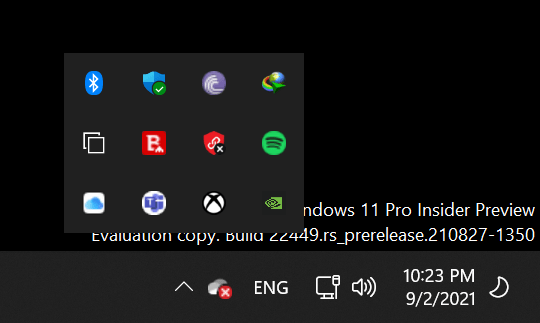
Windows 11 Unable to Install on Computers Without TPM
So with TPM 2.0 a mandate, the build version is unable to install on computers without a TPM 2.0. This is bad news for many users who run old computers without TPM and would be stuck with Windows 10 until they change or upgrade their computer hardware.
Green Screen Error while Installing Windows 11 Build 22449.1000
Green screen issues aren’t very common, but in this case, the build version has been causing many problems and one such issue is the green screen, where the insider runs into an issue and has to restart the computer to continue with the process.
Setting Application Crashes
Well, this will sound a bit crazy! The settings application crashes when trying to access some of the components, this issue is major as the settings application is pretty crucial for using the computer, without the settings application, there will be a lot of issues, resolving which will be a problem.
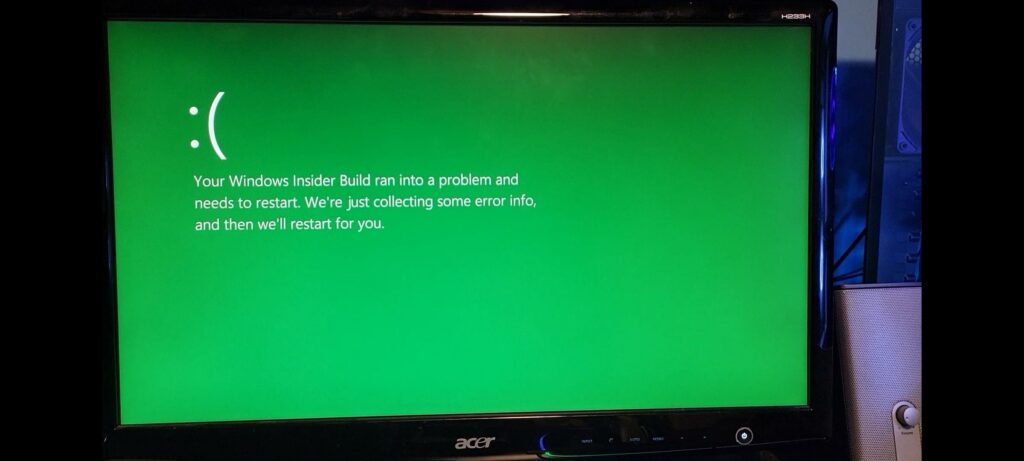
Glitch with the Window Shadow
Shadows in Windows are pretty near graphical factors, which enhances the looks of the OS. well, with glitches it will ruin the user experience.in the new build 22449.1000, the shadows are uneven and a bit oversaturated. This needs to be changed or the user experience of the OS is certainly going down.
Unable to Login to Microsoft
Well, being able to log in to Microsoft is very important as many features need a Microsoft login. Well with the unable to login to Microsoft error, most applications can’t be used and this is a serious issue.
Glitch with the Taskbar
The taskbar has some visual glitches. The taskbar seems to be out of control and accessing it becomes difficult. The issue is causing users crucial time in understanding the cause for fixing it as the taskbar is a very crucial aspect that is used by most users for performing various tasks.
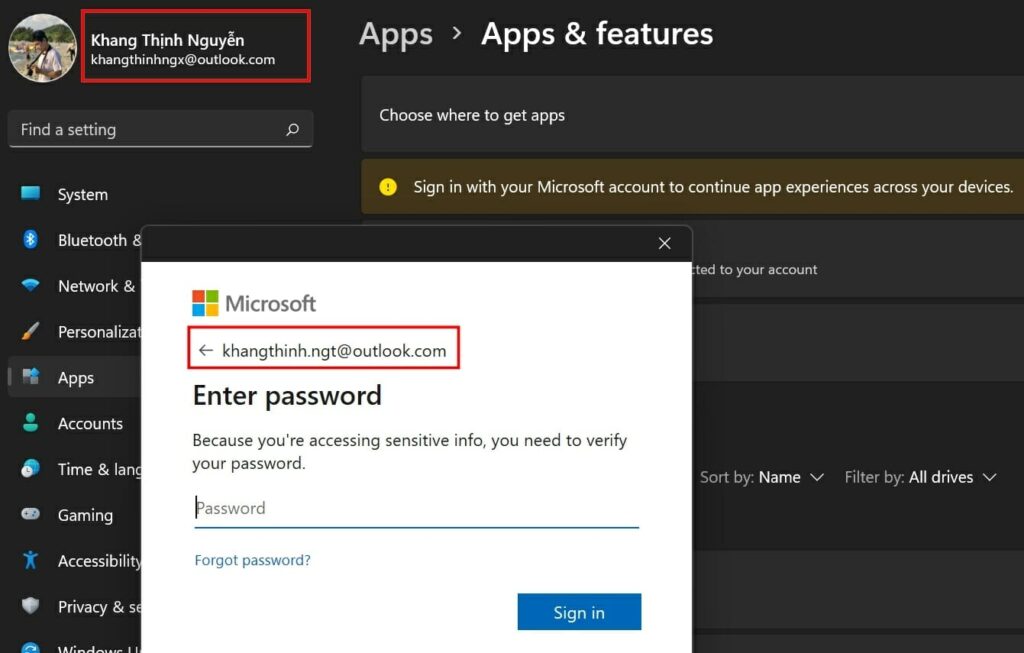
With all these bugs, you would have got the idea that this version is not an upgrade but is a degrade. These bugs make the build pretty pathetic and the only thing we can do right now is to hope that Microsoft works on these bugs and fixes them in their next build release. Well, if you are yet to install the build version, you better not do it, wait for Microsoft to release the next version before you upgrade.
Hope the information provided above was helpful and informative, the preview build 22449.1000 might feel pretty clumsy for now, but it wil probably change with the next update.







